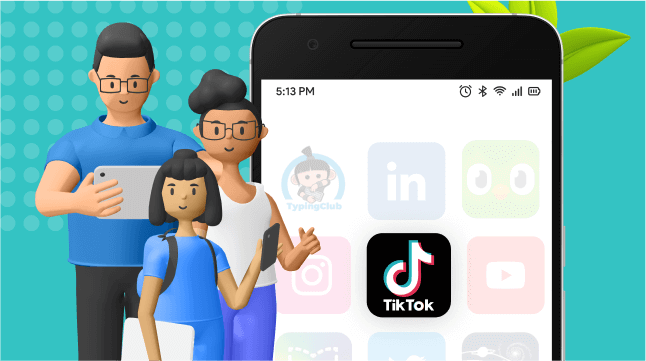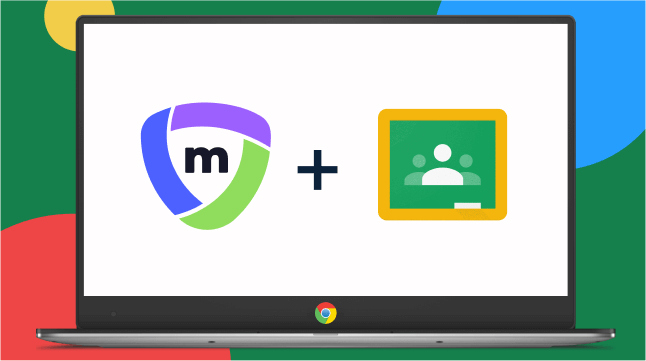Well folks, we’re more than halfway through 2019 and our latest release has kept our dev team busier than busy bees. We’ve got some new features to tell you about, as well as some improvements.
Right, let’s dive in and see what this release includes.
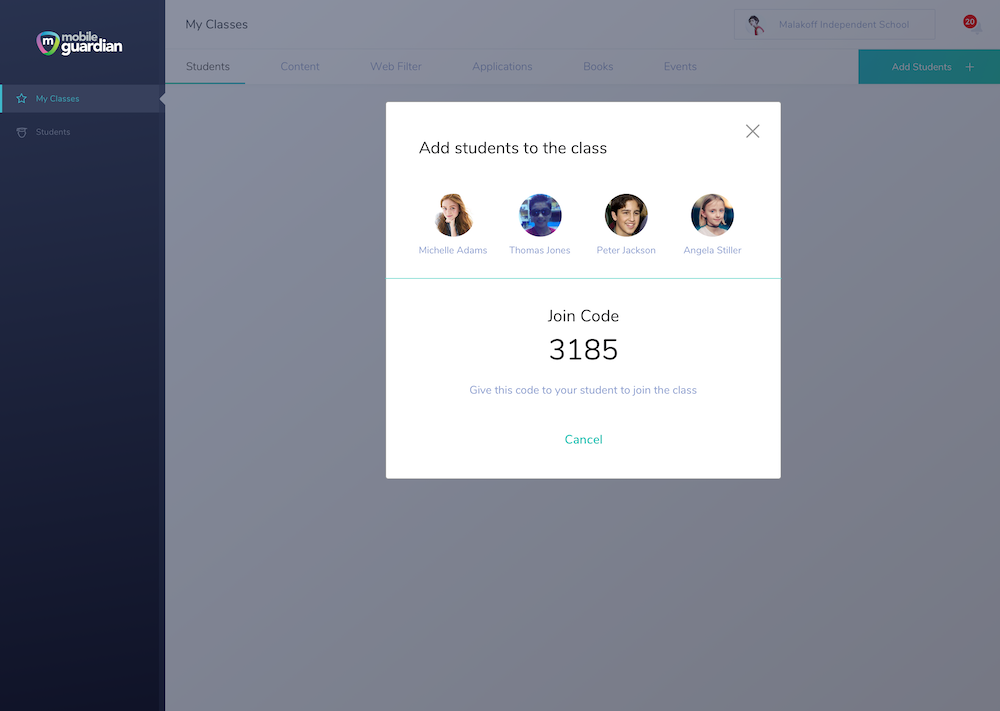
Shiny and New
Here are the new features that we’re adding to Mobile Guardian.
Mobile Guardian for Schools
- All Operating Systems
- Join classes: Teachers now have the ability to force devices to join their classes. This is an optional setting that admins can enable in Global Preferences.
- Windows
- Manage Windows devices using the Chrome extension! Teachers will have access to
- Full device screen share and chrome windows screen share
- View and dismiss distracting tabs using tab control
- Eyes up/Eyes down
- Push content to the devices
- View usage data during the class: Chrome extensions only
- Manage Windows devices using the Chrome extension! Teachers will have access to
- Chromebook
- Classroom Management Tools : Screen sharing between teachers and students now works regardless of whether they are on the same network or not.
- iOS
- Admins now have the ability to revoke all Volume Purchase Program (VPP) licenses for a device. Admins can trigger this setting in the Device Details section.
- Inventory Management
- District admins now have the ability to manage all enrolled devices, as well as other pieces of hardware used by the school(s). They can now manage and track hardware like printers and mobile hotspots.
- Launching Online Sales
- Schools now have the ability to purchase plans and renew licenses online.
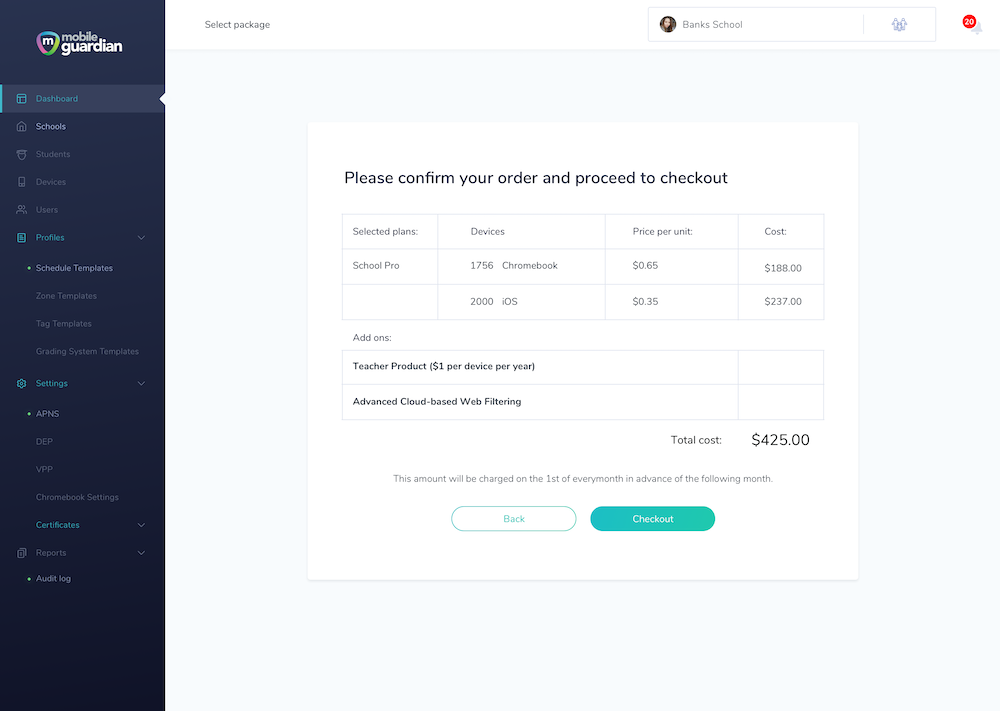
Improvements
Mobile Guardian for Schools
- Classroom Management
- Teachers can choose between entering URLs with or without https:// for class landing pages.
- Teachers have greater flexibility when setting time slots for classes with more intervals to choose from.
- Profile Audit Logs: Updated so that each profile change made by the admin is now logged in the audit log.
- License Display: License count and expiry date now appears in both the district and school dashboard for greater convenience.
- MDM Push Certificate: A manual restart for the APNS worker is no longer required when updating your certificate.
- Default iOS Apps: Schools now have the ability to remove the default iOS apps from the device.
A Bit of Polish
Mobile Guardian for Schools
- Android Content Notifications: When teacher pushes content to student device, the device now displays a notification.
- Chromebook: More iteration to roster sync to cater for all scenarios.
- Parent linking: Streamlined experience for linking child’s device to school account.
- Registration: Updates to the flow for setting school location on registration.
- Web filtering:
- Neatened up the flow for when students request access to blacklisted URLs
- All blacklisted categories that have been added now appear in the dashboard
Mobile Guardian for Home
- Time slots: Parents now have increased flexibility with time slots and scheduling
Onwards!
The Mobile Guardian Team