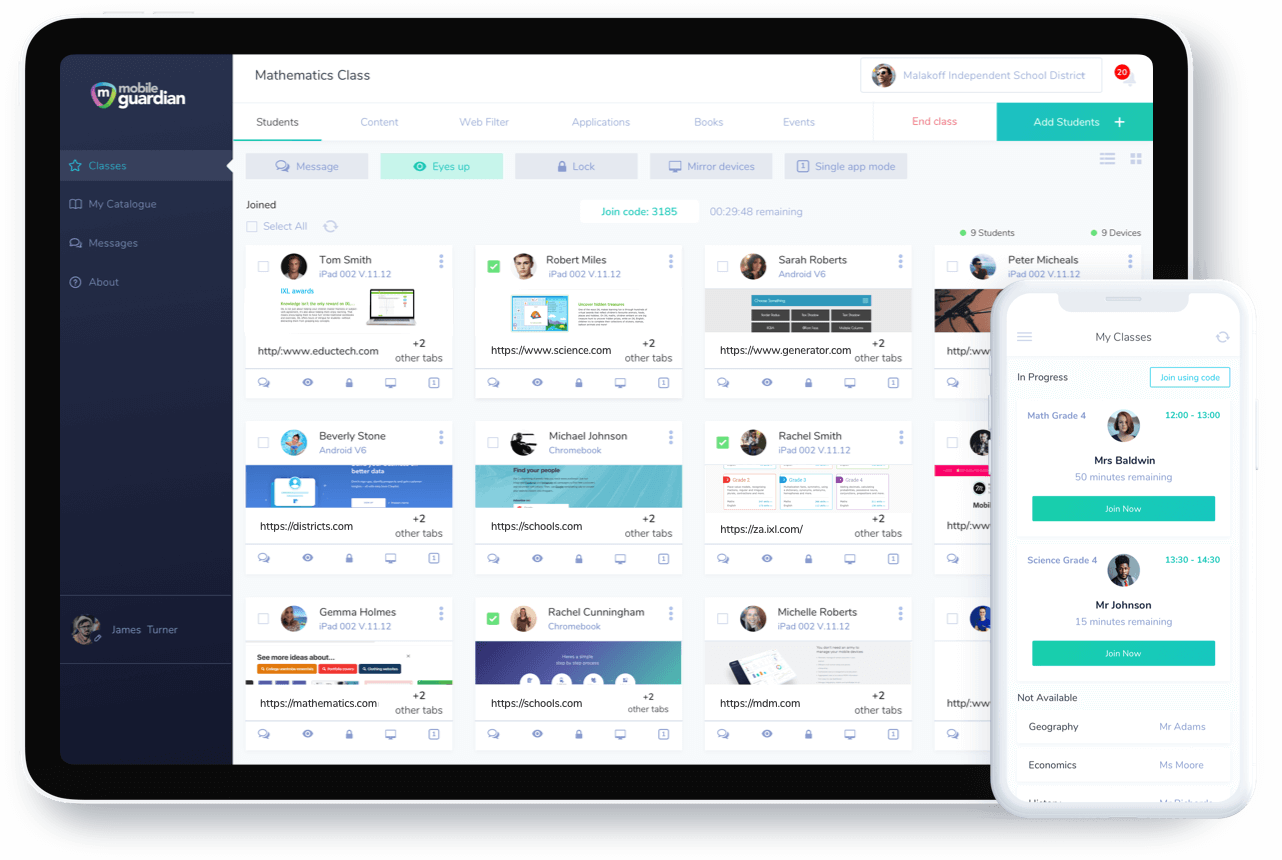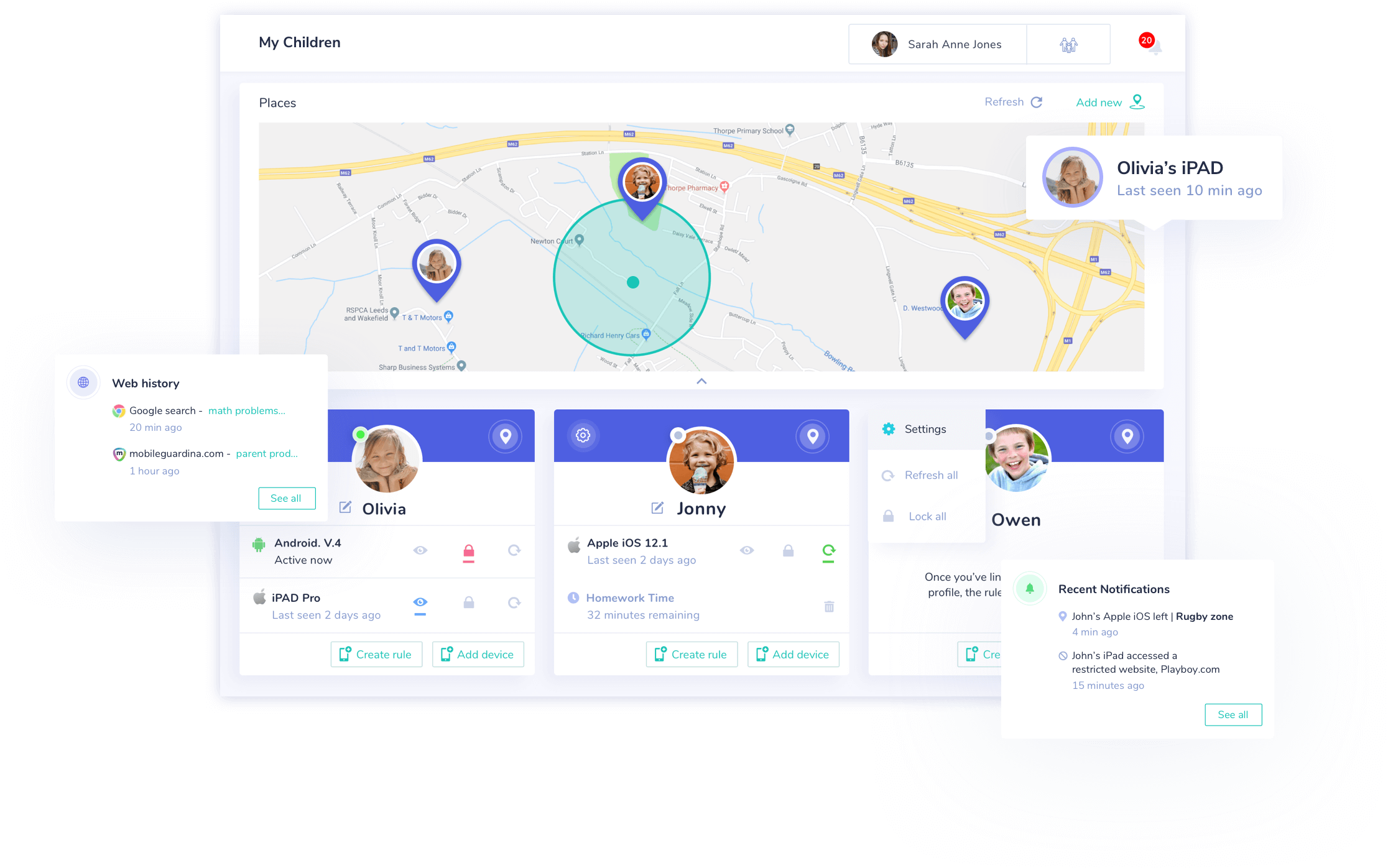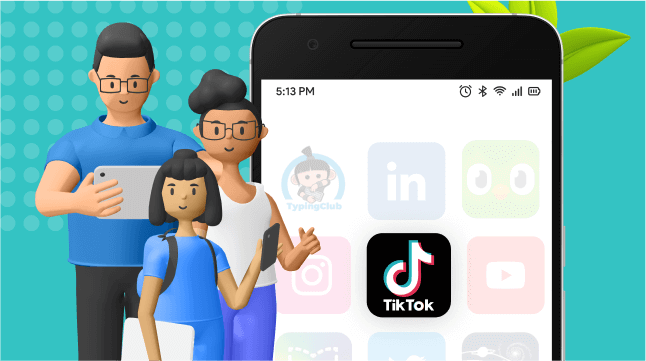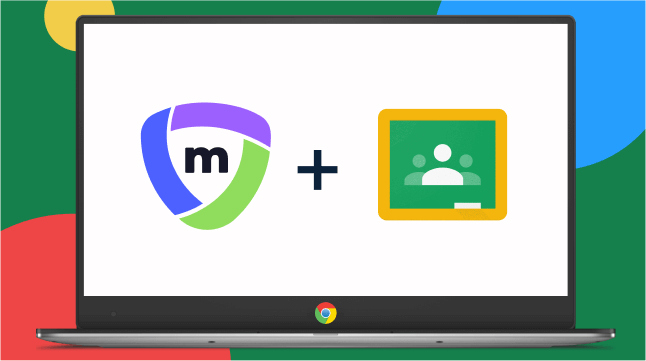The Mobile Guardian team has been hard at work in the weeks leading up to our latest release. It’s a real goodie, packed full of new products like our Classroom Management Tools and enhanced features based on feedback from our schools. There’s a lot to get through, so let’s get cracking.
— Shiny and New —
There are a few new products that we have been dying to tell you about.
1. Classroom Management Tools
Our easy-to-use tools empower teachers to eliminate online distractions from iPads and Chromebooks in their classrooms. Features like instant actions, web filtering and event history help keep students engaged and on track. Discover more about Classroom Management Tools.
2. Mobile Guardian for Android EMM
We’re very excited to tell you about this release also includes Android Enterprise Mobility Management (EMM). With enhanced Android management, you can now do more when it comes to managing your fleet of Android devices. Learn more about managing Android devices with Mobile Guardian. 
3. Mobile Guardian for Home
Parents rejoice, because Mobile Guardian for Home is here! Using our web-based, parental control product, parents can safeguard their child’s online experience on their mobile devices. Block apps like Instagram, block Youtube and help your child build healthier online habits. This product is currently in beta, find out more here.
— New Features —
Based on feedback from our users, we’ve added these features to our mobile device management (MDM) solution for schools and districts.
- Integration: Mobile Guardian is integrated with Apple Classroom & Apple School Manager**.
- Installed Books: Admins can view all installed books, per device under the Installed Books tab.
- iOS: Additional Safari and device modification restrictions. Updated IOS restrictions to allow admins to enable removal of system applications and to delay the forced software updates.
- Web Filter: Administrators can grant students access to blocked URLs based on a students request.
- Web Filter: Admins have the ability to block domain wildcards in web URL blacklist. For example admins can block *.google.com.
— Improvements —
- Certificates: Expired APNS certificates visible on device list and device details page.
- Chromebook: Improved syncing feedback. The live view shows sync progress and the number of devices successfully synced. There are error notifications for any issues.
- Chromebook: Delete devices/students that are no longer part of configured Organisational Units (OU’s).
- Notifications: Device notifications now include the student’s name.
- Web Filter: Admins can block non-standard URLs in their web filter configurations. E.g. chrome://*.
— A Bit of Polish —
- District*: Resolved issue relating to profile settings for pushing profiles to enlisted schools.
- School: Patched issue regarding dashboard widgets for search keywords and blocked search keywords.
Onwards!
Robyn Hobson
The Mobile Guardian Team