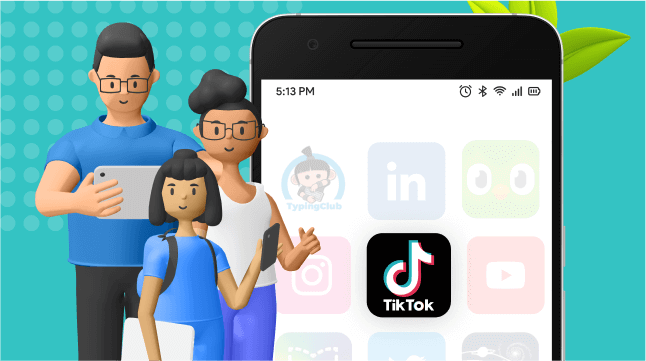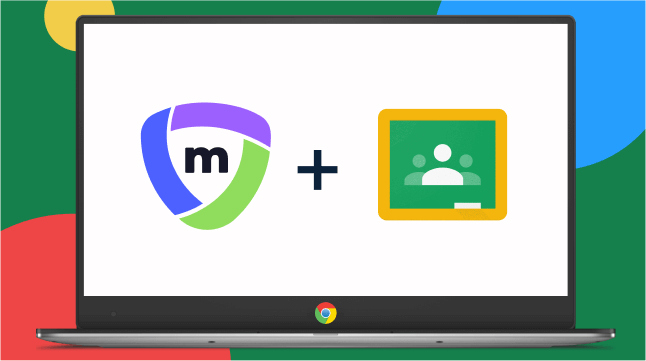Mobile devices and online resources provides teachers and students with access to lots of great learning opportunities, and in an ideal world, that’s all they would be used for. However, schools should be encouraged to develop an acceptable usage policy to share with their students.
Why? Through the development and implementaion of an acceptable usage policy, inappropriate content, cyberbullying and improper use of digital privileges can be mitigated and some of the risks associated with the use of digital devices in learning environments at school may be averted.
That’s why it’s crucial that devices and internet access are managed effectively. One tool that can help with this is an Acceptable Usage Policy (AUP), which is a written policy that outlines what is considered acceptable for device and internet usage. Creating an AUP is a step in the right direction to help promote safe and responsible online behaviour.
If your school doesn’t have an AUP yet we’ve put together some points to consider to help you get started, remembering that tools such as Mobile Guardian are designed to support your AUP and the measures you take to manage devices and access to resources, not be the sole solution
Who needs to have input
When deciding what your AUP should include it’s important to get input from all school stakeholders, which means getting Designated Safeguarding Lead, SENCO, IT support staff, Governors, parents and students involved. This will help you to create a well-rounded policy and ensure that you have buy-in from the relevant parties.
What are the main concerns that need to be addressed
Each school and its infrastructure will be different, so there’s no one-size fits all when it comes to AUPs. However, some key areas you might want to start with are; suitable access (websites and applications that are not permitted), protecting personal data (including password and identity management) and addressing misuse or abuse or technologies to harm others or break laws (including cyberbullying, hacking, etc.).
Identify the consequences of violating an AUP
If you are introducing an AUP you must consider the consequences of any breaches and clearly outline these within the policy. An AUP should be signed by all stakeholders so it’s important that they are aware of the repercussion should they violate any agreement in the policy. An AUP is just an extension of your existing school rules, so should be handled in the same way, with clear goals and understanding from all involved.
Review your AUP to keep it relevant
Once your AUP has been implemented it’s important that you monitor and review its success and downfalls. In time, you may identify gaps that need filled, something that just isn’t working or the way you do things has changed therefore your AUP must too. That’s why it’s important to be open to your AUP evolving as your school does. Since you have involved your Designated Safeguarding lead, it can easily be included as part of any reviews they may have to complete each year.
An AUP is just one way to help schools manage devices and internet usage. Our Mobile Device Management platform can help you add an extra layer of security by providing oversight of all devices in your network, allowing you to track and manage these effectively to create a safe online environment.
Discover more about our complete solution with Campus.
Onwards,
Robyn Hobson
Team Mobile Guardian