ASM / Apple Classroom
Apple School Manager is a web-based portal that enables I.T. administrators to easily deploy iOS devices in schools.
Mobile Guardian is a cloud-based, easy-to-use solution that keeps students safe, wherever they are learning with their macOS devices.
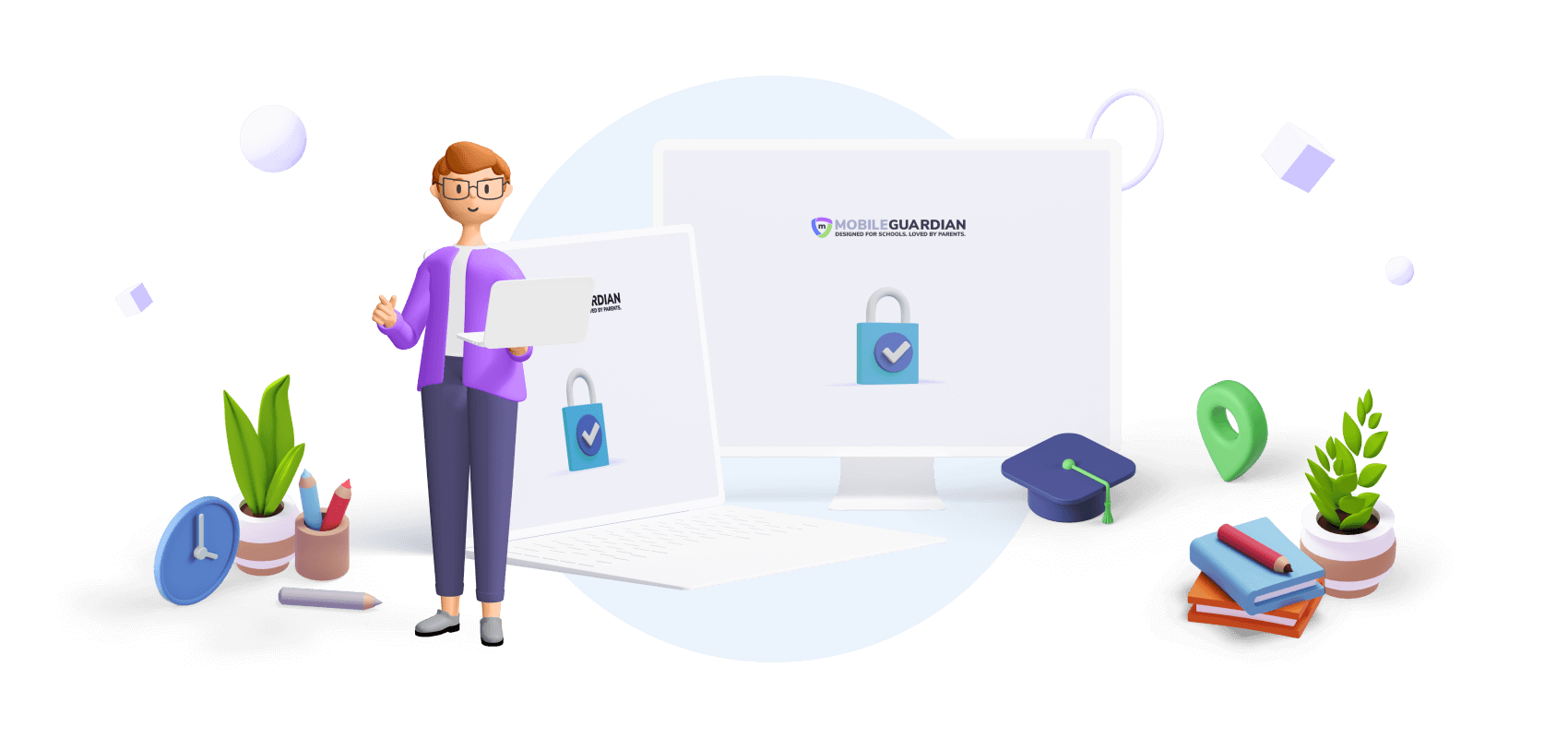
Easy-to-use, cloud-based tools to support macOS devices. Integrates with Apple School Manager, the Volume Purchase Program (VPP), and the Device Enrolment Program (DEP).
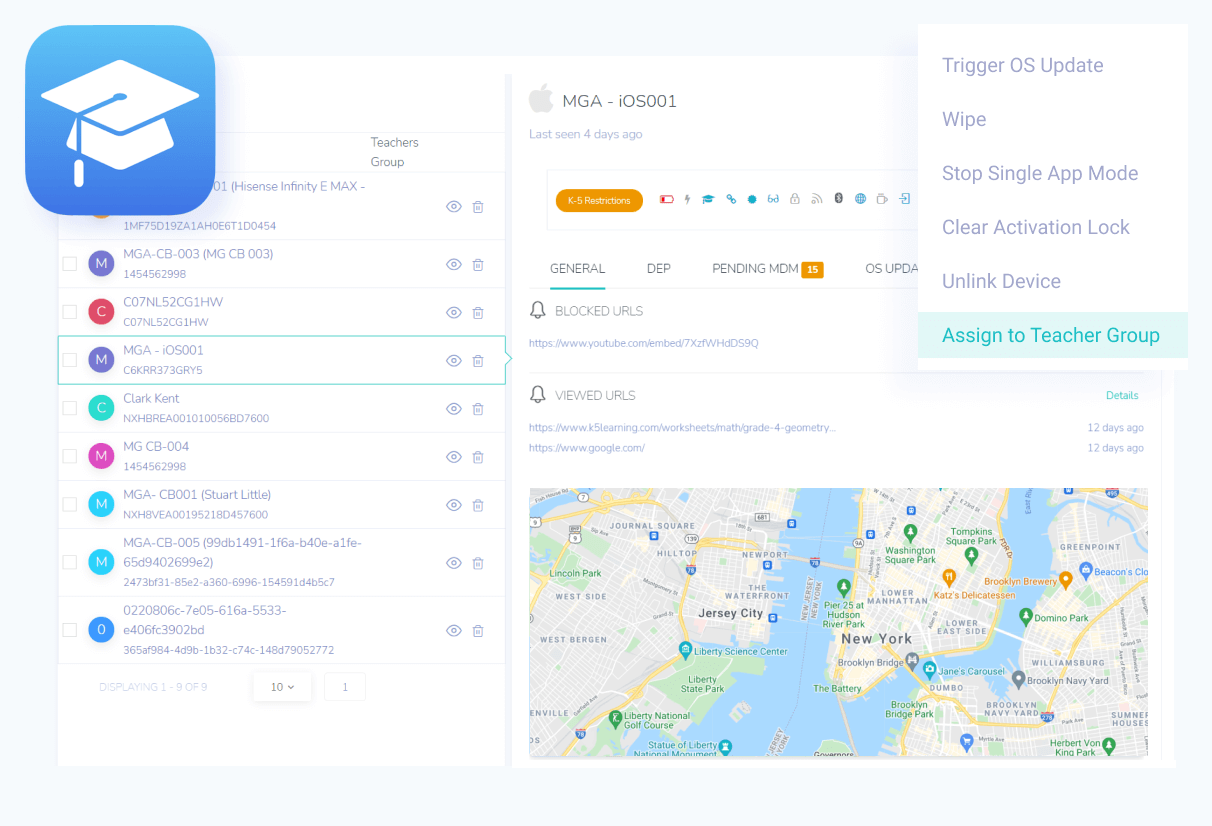
Apple School Manager is a web-based portal that enables I.T. administrators to easily deploy iOS devices in schools.
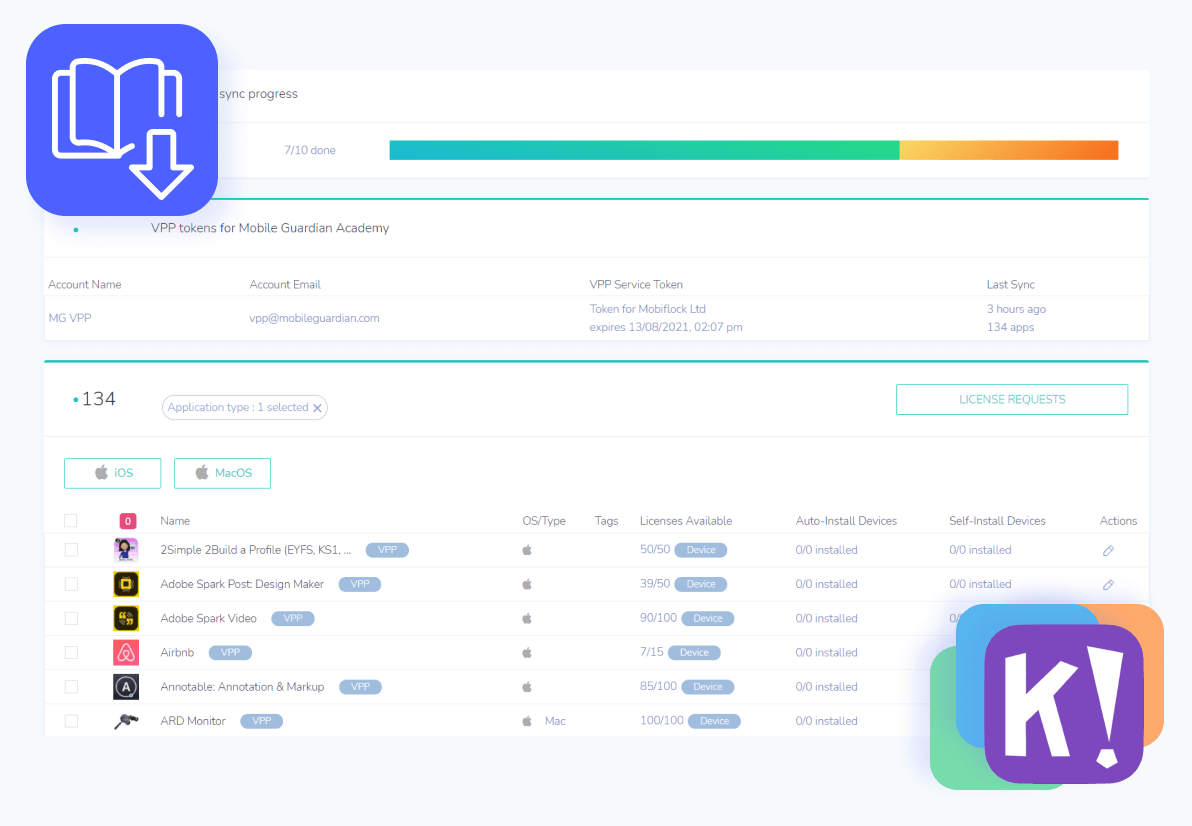
The Volume Purchase Program allows schools to purchase volumes of apps and books to distribute amongst students and teachers.
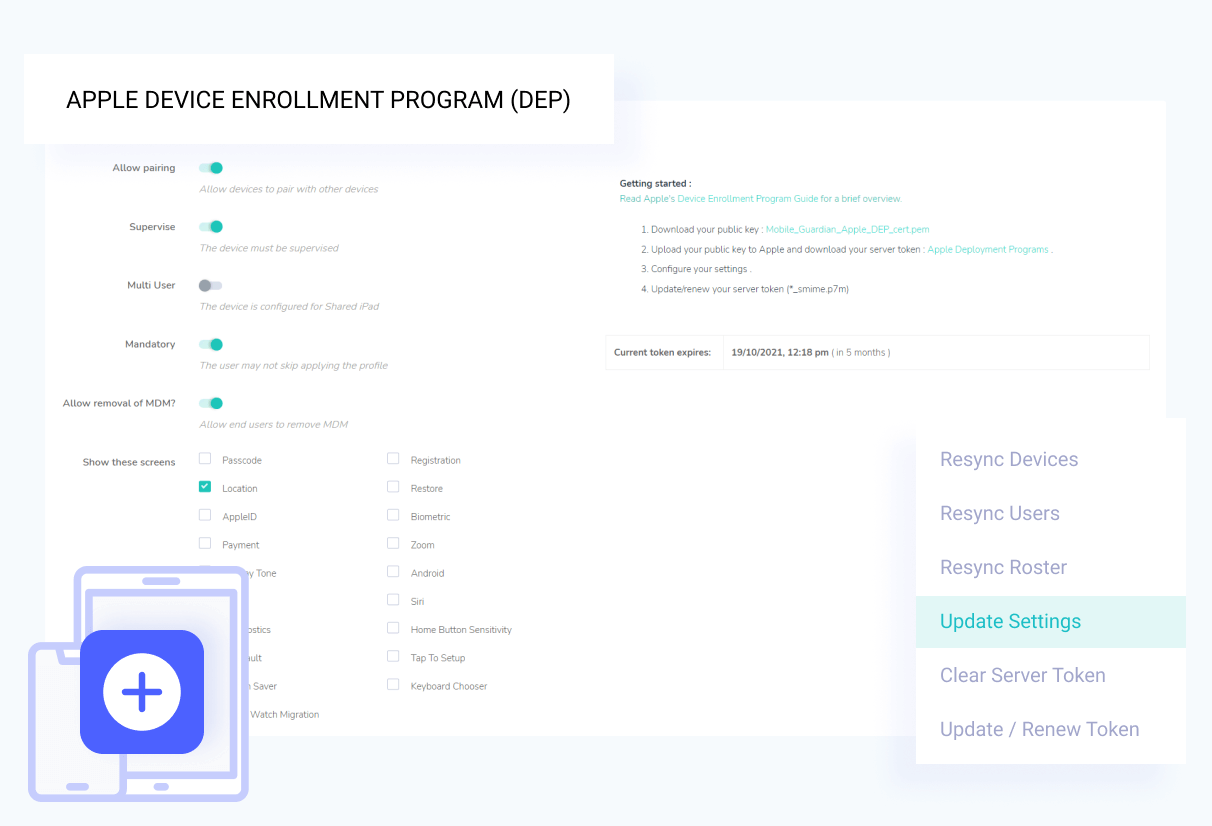
This online service automates the enrolment and configuration of macOS and iOS devices.
With cloud-based device tools, easily safeguard and secure macOS devices in your district or school.
Easy-to-use and designed for education.
Remotely clear the passcode from the iOS device without ever needing to leave your desk.
Send content like Youtube links, PDFs and web clips to your iOS devices, straight from the Mobile Guardian dashboard.
Send content like Youtube links, PDFs and web clips to your iOS devices, straight from the Mobile Guardian dashboard.
Deploy apps across your iOS devices and know that each device has exactly what it needs.
The self-help portal that allows I.T. managers to efficiently manage and coordinate a large volume of apps throughout the school year.
Remotely activate Lost Mode to lockdown the device, protect it and track its location.
Keep an eye on all your macOS devices and ensure that they’re always in tiptop shape and lesson ready.
Restrict app store content and ensure that devices can only access age-appropriate content in line with your eSafety policy.

Contact us about setting up a Proof of Concept for your school. We offer several education pricing packages, so there is something to suit your needs.
Our customer support team is online and standing by to go the extra mile to assist. We also have a Knowledge Base full of helpful articles.
Pop over to our library, browse our case studies and discover how Mobile Guardian has helped schools with their mobile device needs.