
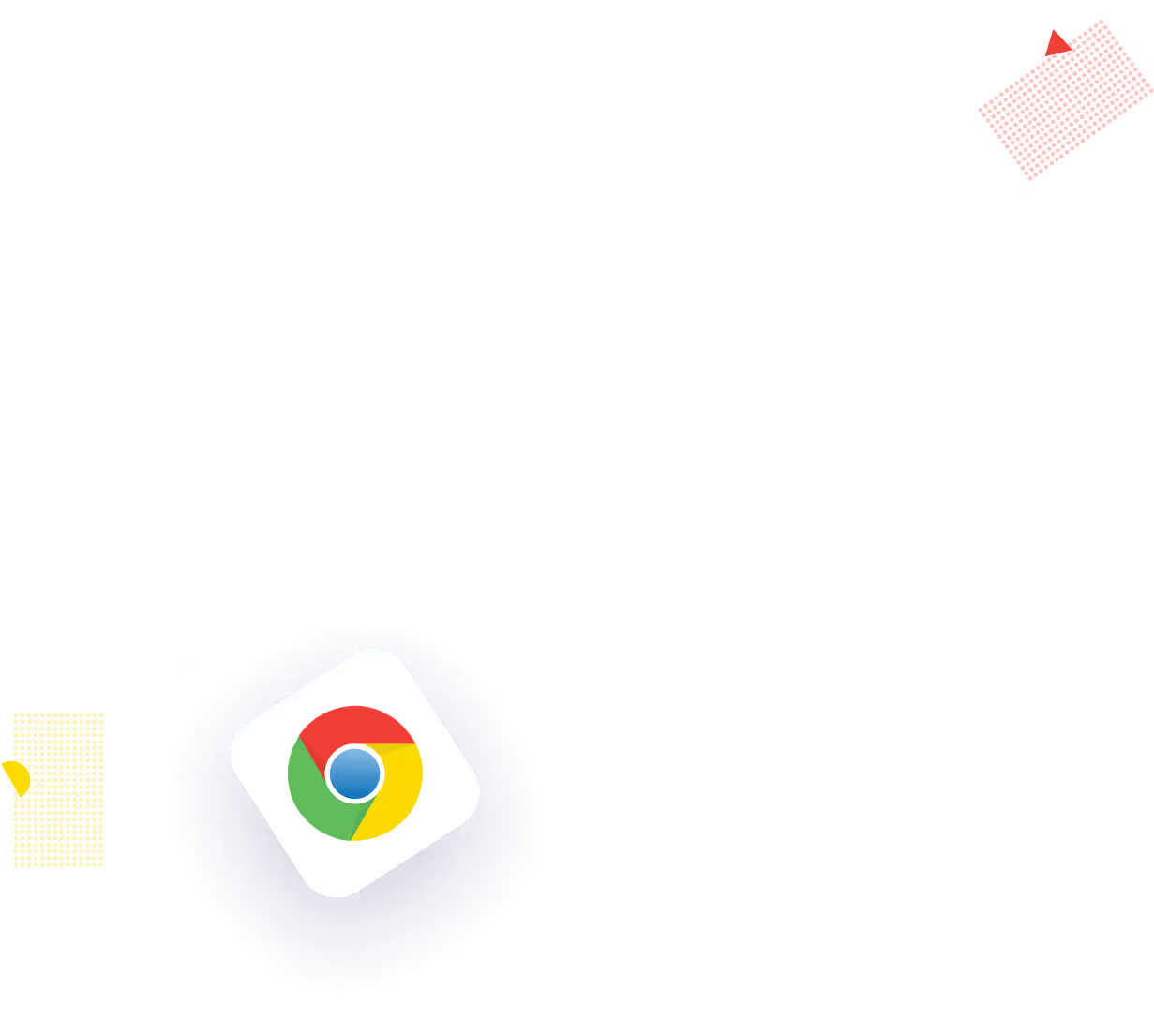
Manage Chromebooks in the classroom and out with Mobile Guardian. Purpose-built for education, Mobile Guardian is a cloud-based platform that offers educators a host of benefits. Discover more about our easy-to-use solution below.

Ensure that students are on the same page. Understand how students spent their time and spot students who might be need extra help.


Oversee which sites students are browsing during class. Dismiss distracting tabs directly from the teacher dashboard and refocus students on the task at hand.
discover more
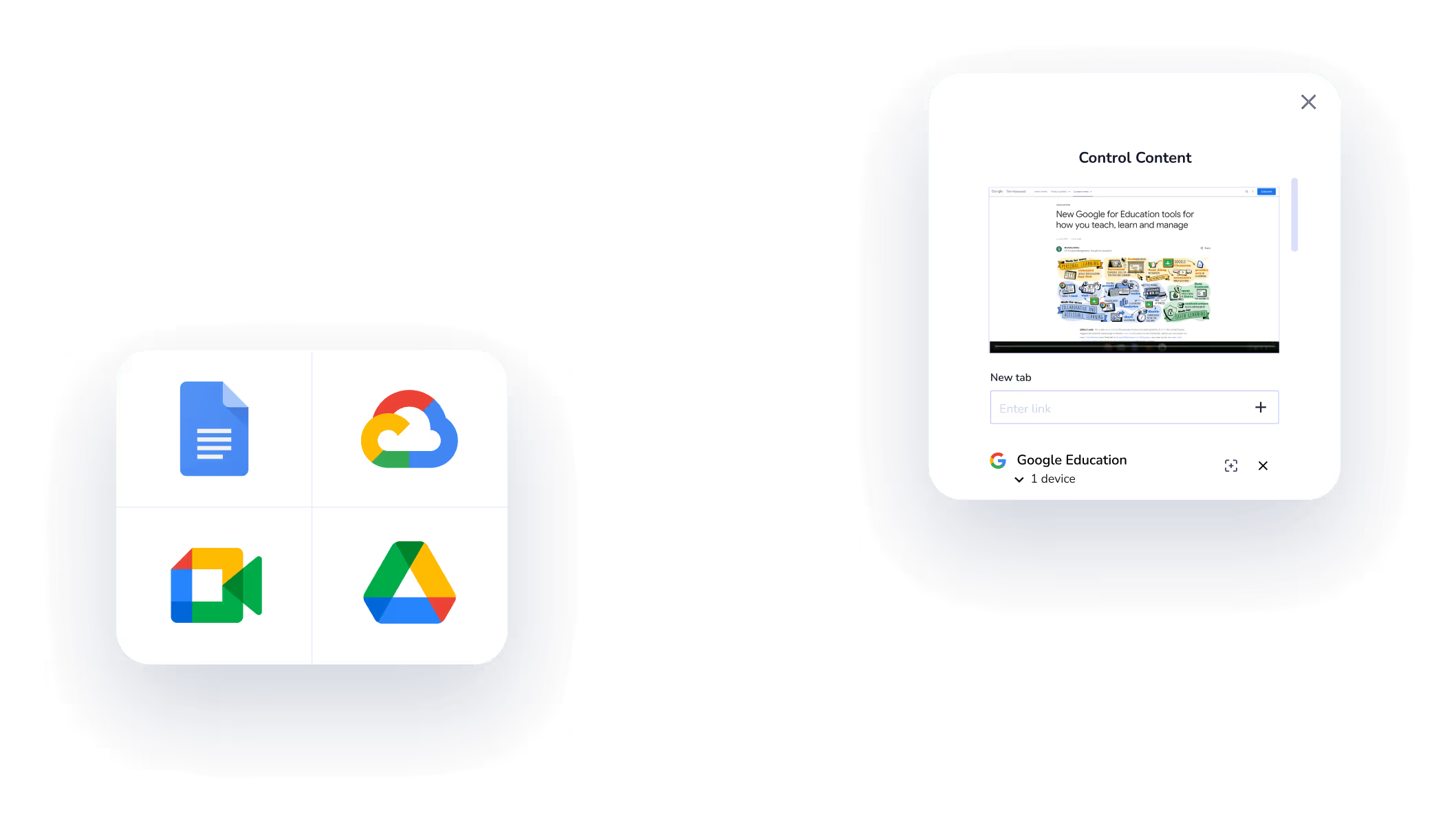

Get your Classes attention at the touch of a button. Eyes Up displays a block screen on each device immediately.
Explore Eyes Up
Lead your Classroom of Chromebooks with a host of easy-to-use features.





.svg)



