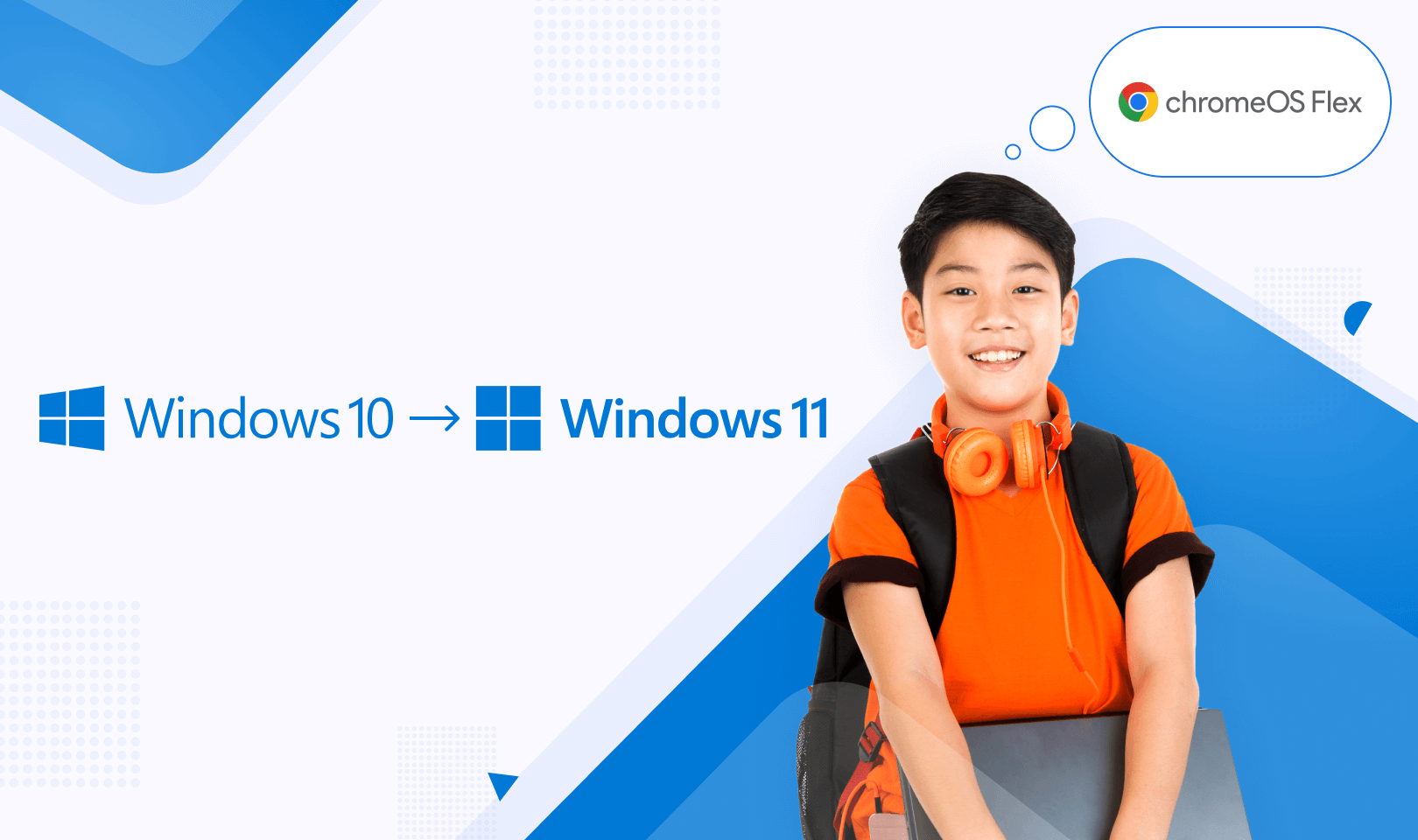Reliable technology is the backbone of the modern classroom.The sunsetting of Windows 10, and the implications of its end of life for K-12 schools presents a critical challenge for educational institutions worldwide. The official support of Windows 10 ended on October 14, 2025.
Reliable technology is the backbone of the modern classroom.
The sunsetting of Windows 10, and the implications of its end of life for K-12 schools presents a critical challenge for educational institutions worldwide.
The official support of Windows 10 ended on October 14, 2025.
Transitioning away from Windows 10 is not merely a software update; it is an essential step in ensuring students and educators are able to continue to benefit from secure digital learning environments.
This blog outlines the risks, upgrade paths of Windows 10 and 11, and viable alternatives for your devices.
Let's get into it!
Understanding the Risks of the Windows 10 End of Life for Schools
After the Windows 10 support end date, PCs running the old system will still function, however they will no longer receive crucial free services from Microsoft.
This means no more security fixes, feature updates and improvements, or technical support. Without these updates, your school's devices become significantly more vulnerable to malware and other cyber threats over time.

While antivirus tools help, they aren't enough when the core operating system has unpatched weaknesses.
Your school's licence agreement (EULA) with Microsoft states they have no obligation to provide support beyond the defined lifecycle — which they of course define.
Continued use of Windows 10 after the deadline is entirely at your own risk, and the responsibility for any security breaches will fall on the institution.
Planning for the Windows 10 End of Life for Schools
To address the Windows 10 end of life for schools, IT administrators have several paths forward.

Each option requires careful consideration of budget, existing hardware, and long-term goals.
- Path A: Activate the ESU Program: This is a temporary solution that provides schools with ongoing security fixes for their Windows 10 environments.
ESU stands for Extended Security Updates, to ensure that schools have sufficient time to solve any challenges they are up against in their transition to Windows 11 or alternative solutions.
This path is especially appealing to schools, as the cost is extremely low compared to the price faced by personal licences and business licences. - Path B: Upgrade to Windows 11: This is Microsoft's recommended path.
To put it mildly, there are a few nuances involved in whether this is free or paid — we recommend contacting your licensing provider if you have not been in contact with them to establish your ideal path.
However, to keep in mind are the hardware requirements of Windows 11. Devices must have a TPM 2.0 security chip in order to upgrade, which some older devices lack and are thus unable to upgrade. - Path C: Purchase New Devices: For hardware that doesn't meet Windows 11 requirements, purchasing new PCs is the most straightforward solution — obviously also recommended by Microsoft.
Touting all the regular proclamations of new devices offering better performance and the latest security features, as well as Windows 11 compatibility.
Many manufacturers also offer trade-in and recycling programs to help manage costs and e-waste responsibly. - Path D: Repurpose with ChromeOS Flex: For functional hardware that is not compatible with Windows 11, ChromeOS Flex is a possible alternative.
ChromeOS Flex offers a sustainable and cost-effective alternative for legacy devices other than the scrapheap or hoping the ESU licences holds the devices over.
Essentially this turns your Windows device into a ChromeOS based device.
The installation of the ChromeOS is free, however in order to manage devices in a similar fashion to Windows Education, a Chrome Education LIcence is required.
Additionally, this change entails a shift to the ChromeOS environment, and moving away from Windows, which comes with its own set of considerations and implications.
Which path suits your Windows 10 end of life strategy? It could of course entail a number of paths that lead into one another over the coming years.
We’d be interested to hear from you and your upgrade path at marketing@mobileguardian.com.
Unifying Your Device Program with Multi-OS Management
Whether you choose the heightened security of Windows 11 or the sustainability of ChromeOS Flex, managing a diverse fleet requires powerful, easy-to-use, multi-OS device management tools.

Mobile Guardian’s solutions are designed for education, and prioritise saving time. We offer a platform that brings you device management, web filtering, classroom management, and even multi-OS environments into a single platform.
We empower IT administrators to simplify management, maintain security across all devices, and elevate the digital classroom experience for all involved.
Ready to secure your school's digital future?
If you’d like some guidance, book a call with our team to see how your Windows future may play out, and whether Mobile Guardian is a viable solution for your digital learning program.
Onwards,
Nicholas Norman
Team Mobile Guardian