Create Interactive Classes
Create engaging classes by sharing your screen, distributing content and clear reports of device usage.
Learn offers classroom management software that provides teachers with tools to easily manage and structure lessons in a remote or physical classroom.
Discover the difference it can make to your 1:1 program.
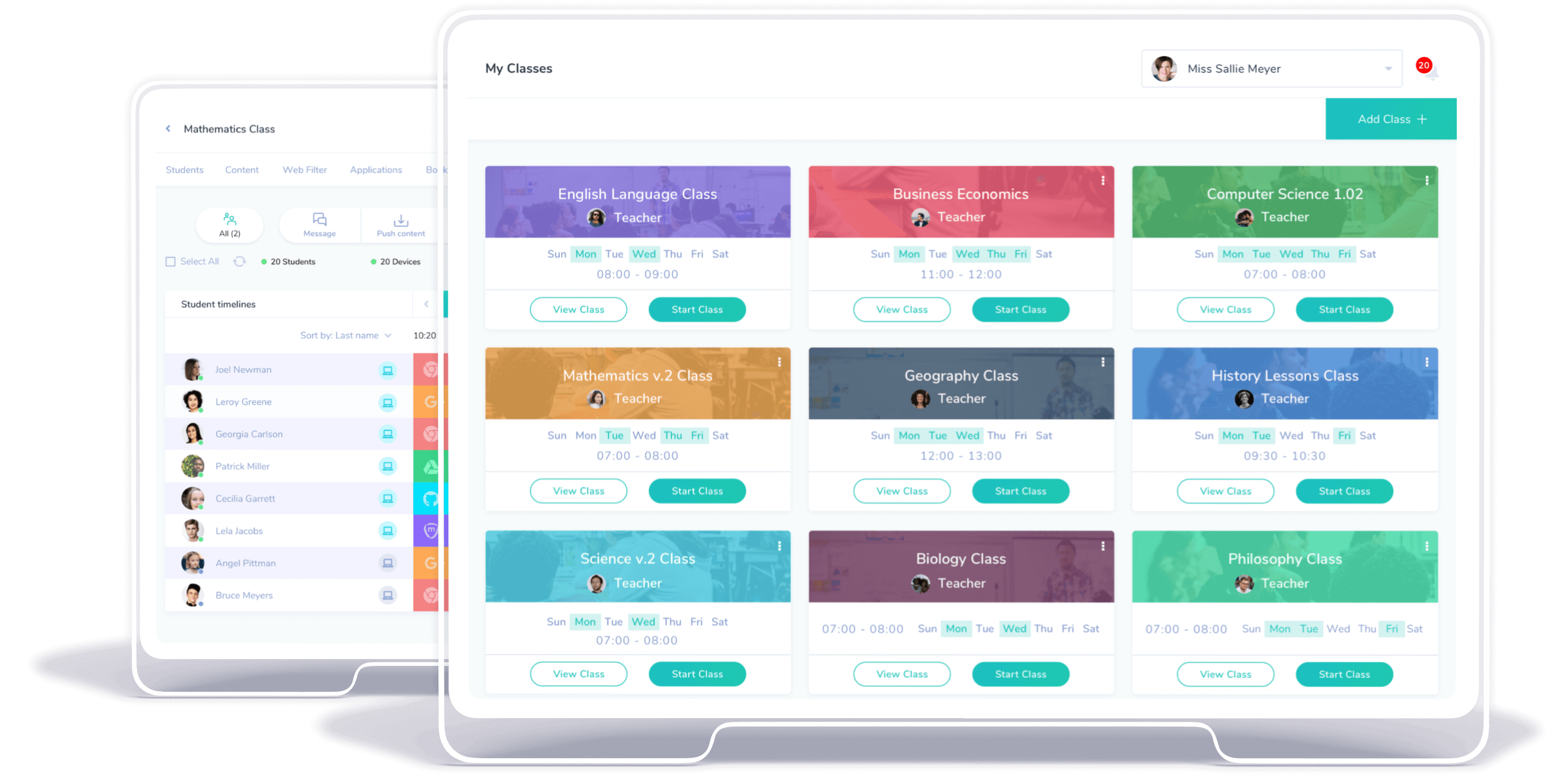
Create interactive classes to engage and keep students focused and on track during your lessons. Mobile Guardian is your extra pair of eyes and hands in the classroom, for any operating system.
Create engaging classes by sharing your screen, distributing content and clear reports of device usage.
Features that support blended classrooms and distance learning for both teachers and students to excel.
Our Activity timeline helps you understand content accessed by students along with our messaging features help support each student’s individual learning journey.
“Mobile Guardian’s support is a lot better than our previous MDM vendor. They had terrible support and so we made the switch over to Mobile Guardian.”
“Mobile Guardian were very helpful in setting us up with some test accounts. They delivered excellent help throughout the testing process.”
"With video conferencing I can see my students, but with Mobile Guardian I can see what they are actually doing on their devices and share my screen at the same time, it’s great."
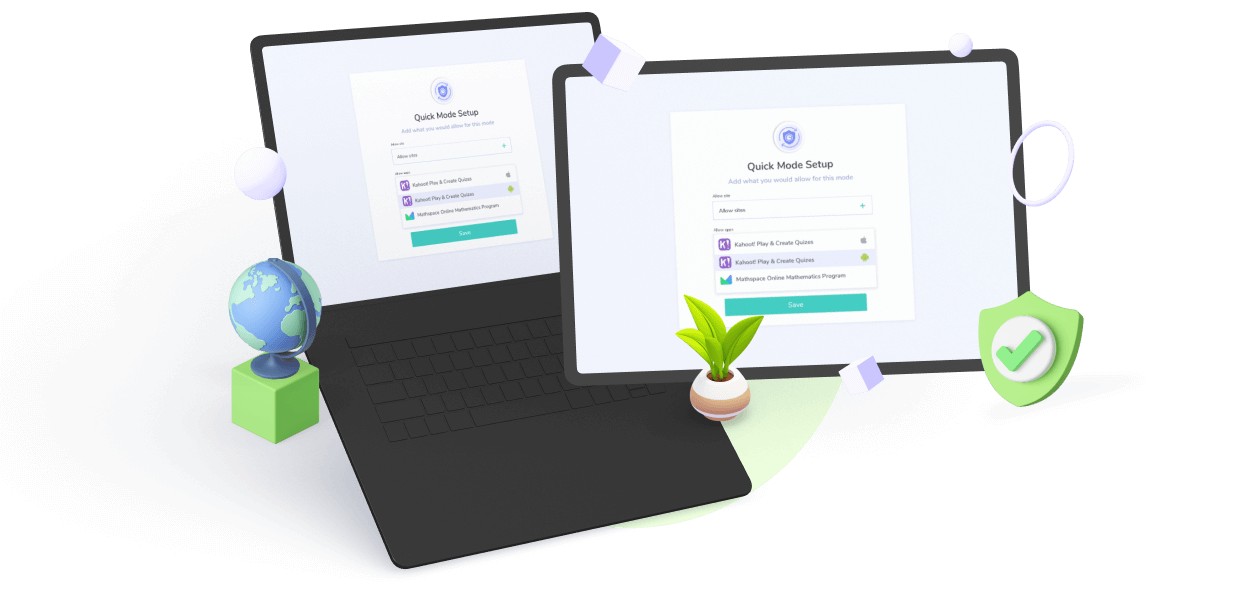
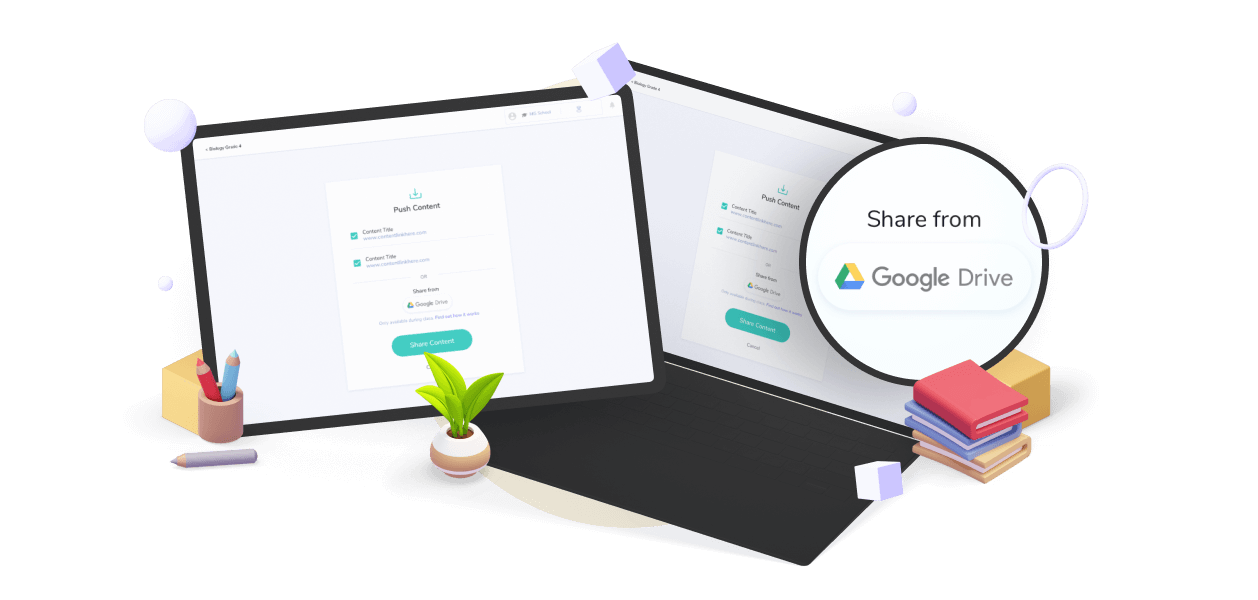
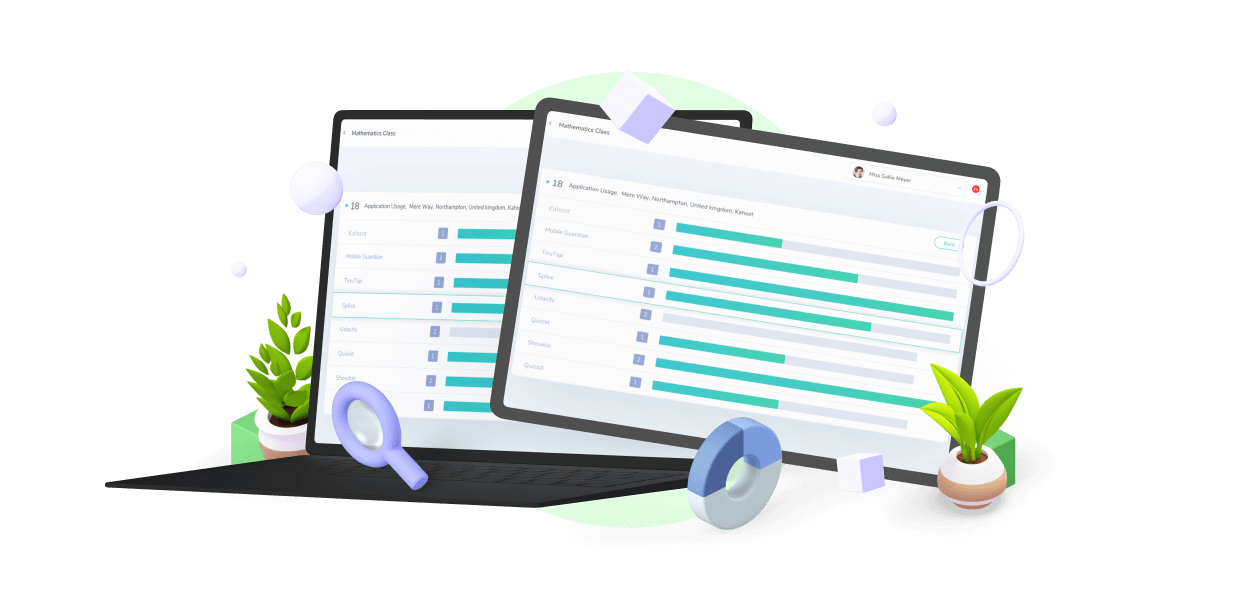
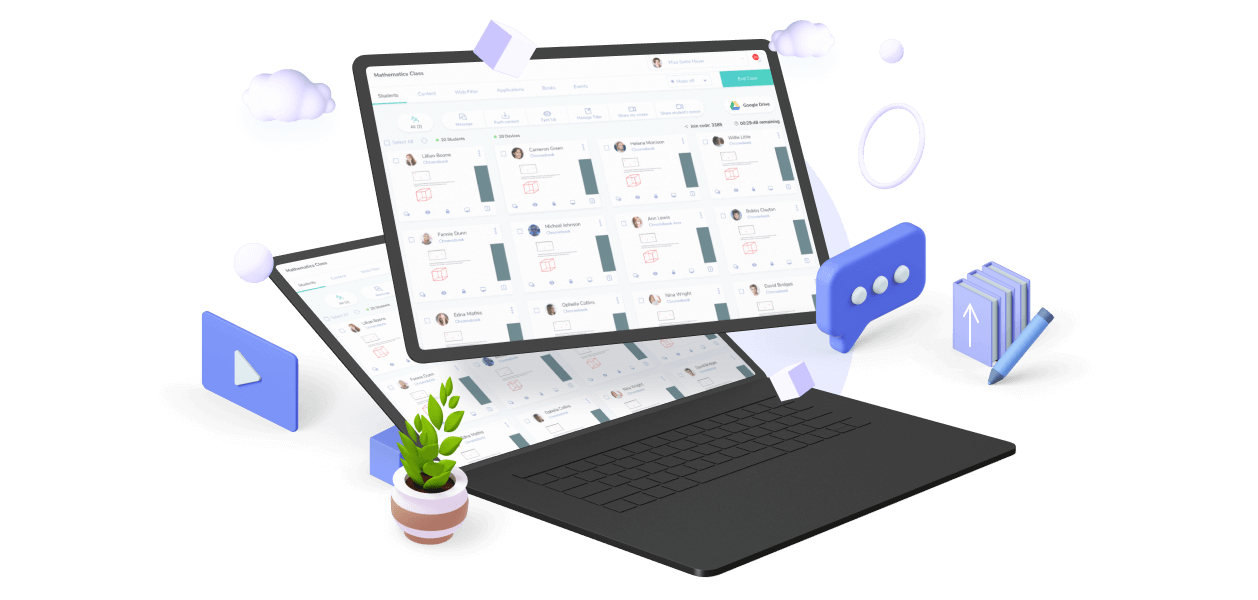

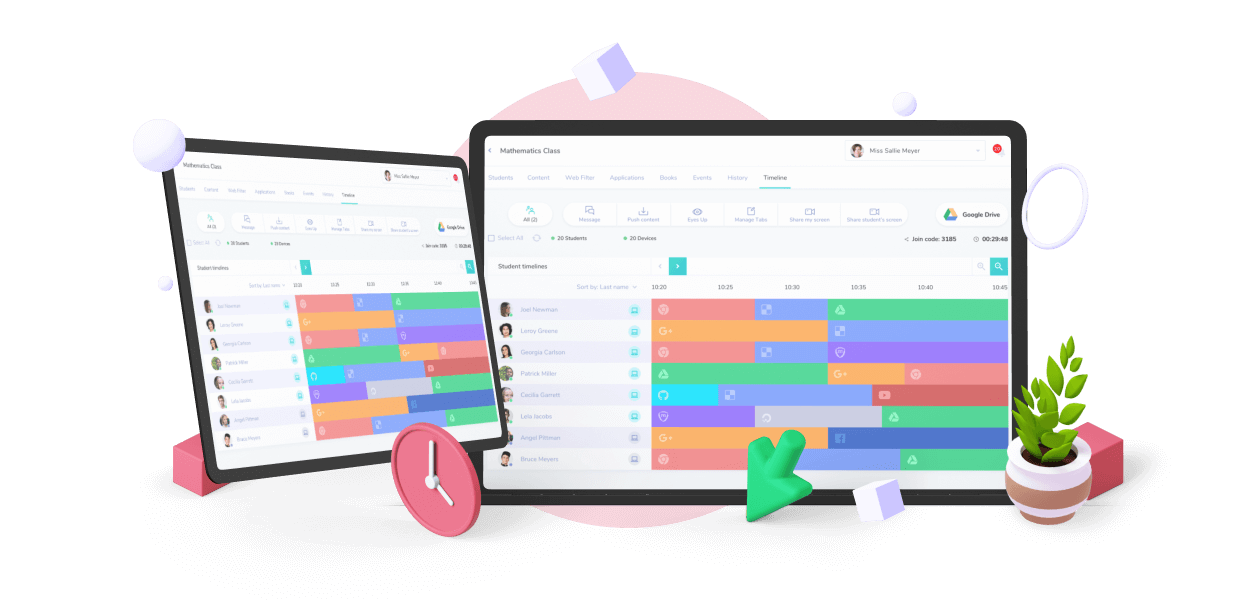
Perfect for focused learning environments, teachers may set exactly which apps and URL’s students may access.
Integrate Google Drive & Mobile Guardian, to quickly and easily share Google drive documents with students.
Get a detailed report of time spent on apps, and gain clear insight into which applications students use the most.
Remotely oversee every piece of content accessed by a student on their devices during lessons. From your dashboard, close distracting tabs on their screens and refocus them on the correct website.
Get the whole class’s attention at the touch of a button. Eyes Up instantly displays a block screen on each device and requests that the student look up at the teacher.
Use the timeline to ensure all students are on the same page. Scroll back through the class to see how students spent their time and identify those who might need extra help.
Define what content the device can access such as videos, web URLs and Web Clips. Push learning content to devices during the lesson.
Keep lessons on track by locking devices, forcing eyes up, messaging a student or blocking all traffic.
Set all devices to single-app mode for improved student focus during lessons, test and exams.
Allow teachers to view device screens within your mixed device classroom to ensure that students are on task and focused.
See what the devices are being used for and how much time is being spent in each application.
See all activity that occurred during a class and identify which sites your students visited.
From your dashboard, share your screen, or an individual student’s screen with the entire class.
Send class-wide or individual messages to students. Use this feature to send feedback on assignments.
View screenshots of all Chromebooks in a class at once, from your dashboard.
I.T. administrators can configure permissions to set which actions teachers may perform on the platform and remotely manage apps for quick installation.

Customise teacher permissions for actions like app installation, pushing content and modifying web filter settings. Configure controls to set teachers up for seamless in-class, device management.
Lockdown school devices to a select group of apps using pre-approved lists and device groups. Teachers can swiftly select the apps they need for their lesson. Apps can auto-,or self-install.
Teachers can generate class pins that require the student to join the class from within the mobile app. The pin ensures that devices don’t inadvertently switch state when not in an active class.
Your Complete Mobile Device Solution. Access Manage, Learn & Safer for a complete Multi-OS solution and device experience.
Comprehensive and dynamic Web Filtering tools. Create safe and protected online learning environments with our CIPA-compliant Web Filter.
A Multi-OS MDM solution, for comprehensive device enrollment, app management and more. Manage Chromebooks, iOS, Android & macOS devices from one dashboard.
Genius offers device management applications designed for national device management programs.