Mobile Device Management
A cloud-based, multi-OS device management solution for a single centralised command centre.
Genius offers device management applications designed for national device management programs. Access a Centralised Command Center Dashboard designed for educational leaders and gain access to a hierarchical view of your national device program.
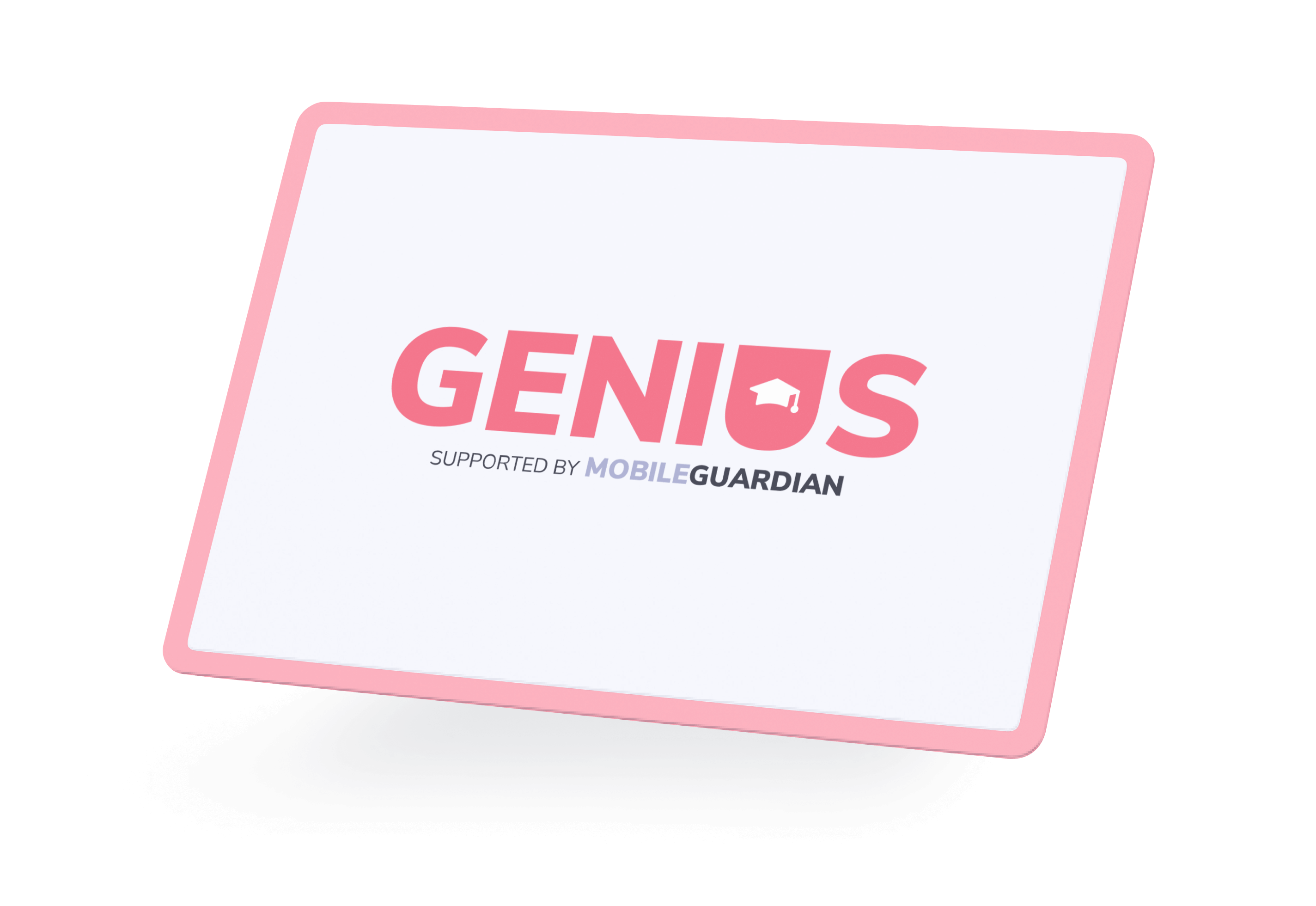

Mobile Guardian’s Genius solution is a proven solution designed for national device programs. Selected by the Ministry of Education of Singapore, our solution is proven for nationwide deployments.
A cloud-based, multi-OS device management solution for a single centralised command centre.
A vital, online protective layer for K-12 schools. A comprehensive, multilingual web filtering solution to protect students online.
The Classroom Management Tools of Genius allow Teachers to impact their lesson and directly intervene on a student’s device.
Benefit from a multi-OS learning platform that integrates with all leading device management operating systems.

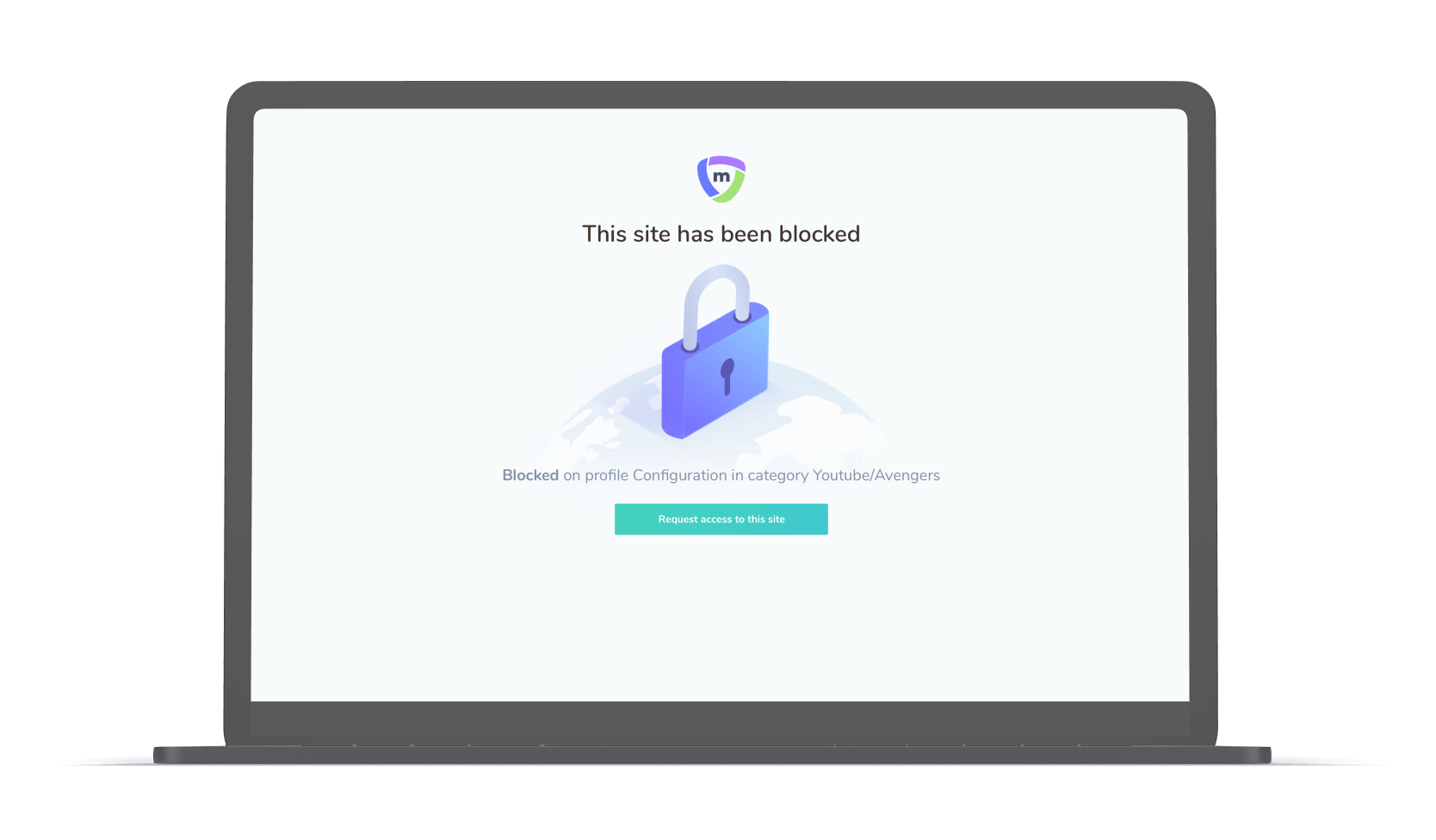
Manage, understand and guide learning from a centralised command centre dashboard that is proven to elevate learning at a national level.
Deploy and view device management permissions at central, regional and individual school levels.
Set restrictions for mobile devices across a national device program to ensure that all students abide by prescribed device usage policies.
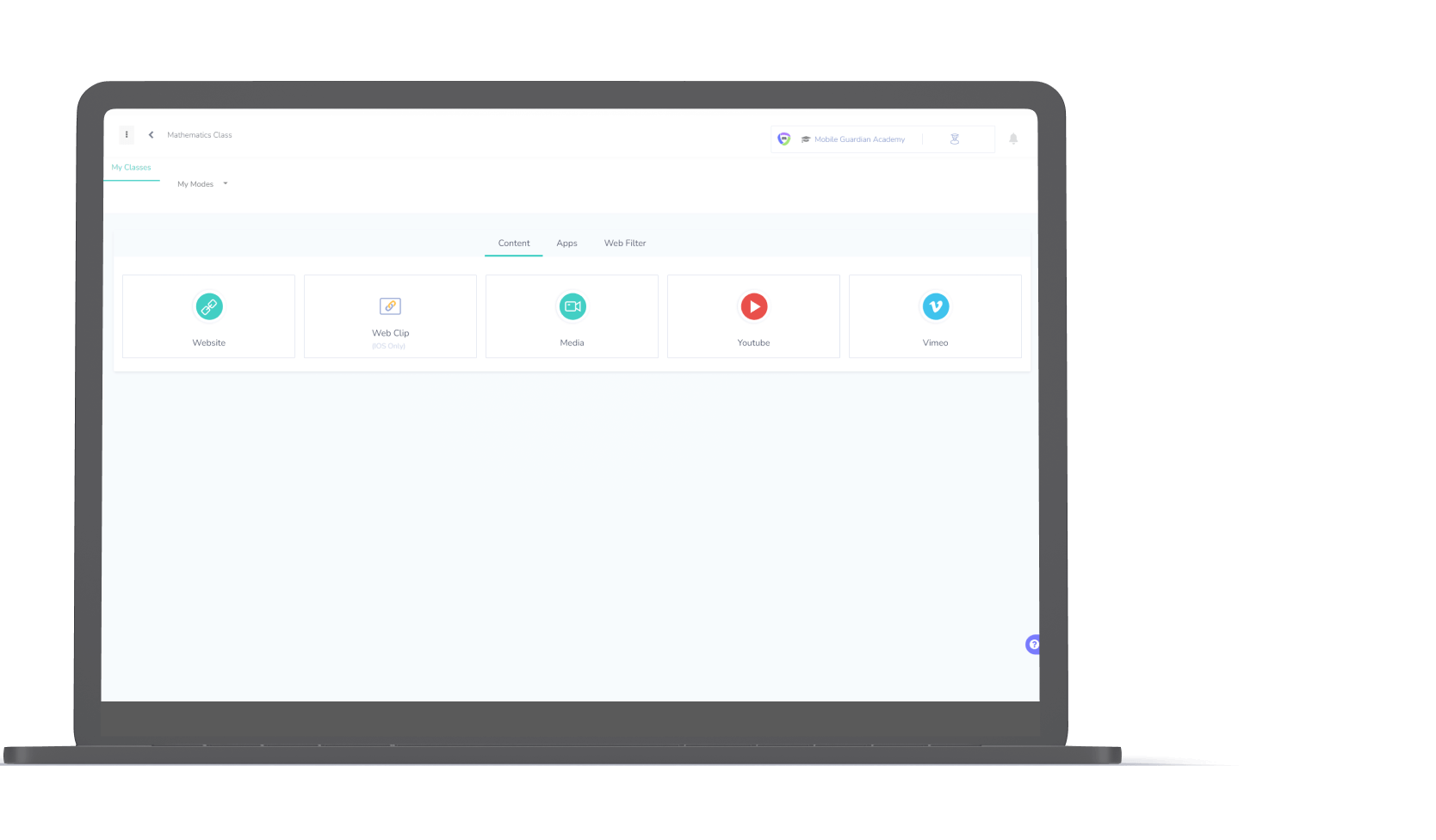
The Colorado district of Cañon City, just outside Colorado Springs, have rolled out their Mobile...
Due to the pandemic and a rushed move to remote learning, Buxmont Academy needed a safe 1:1 program...
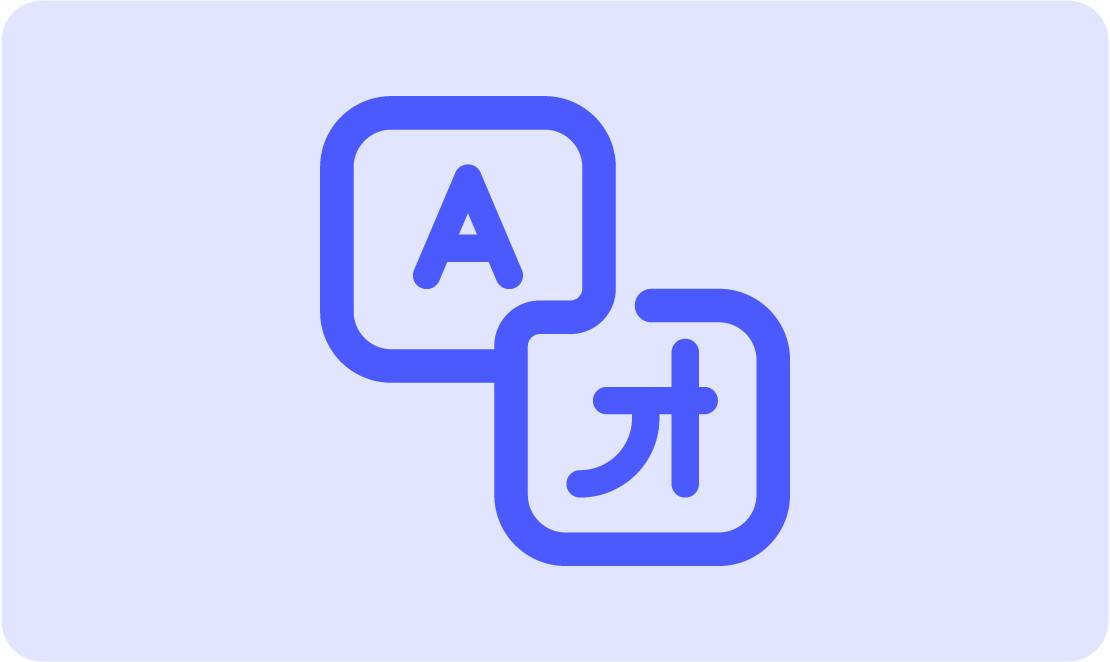

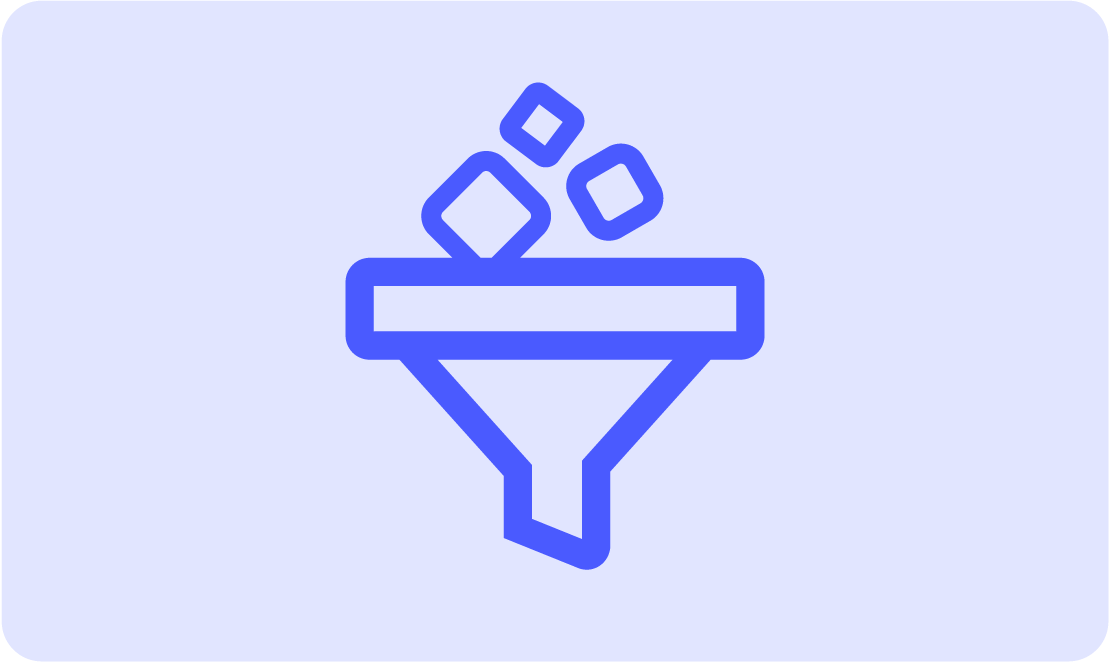

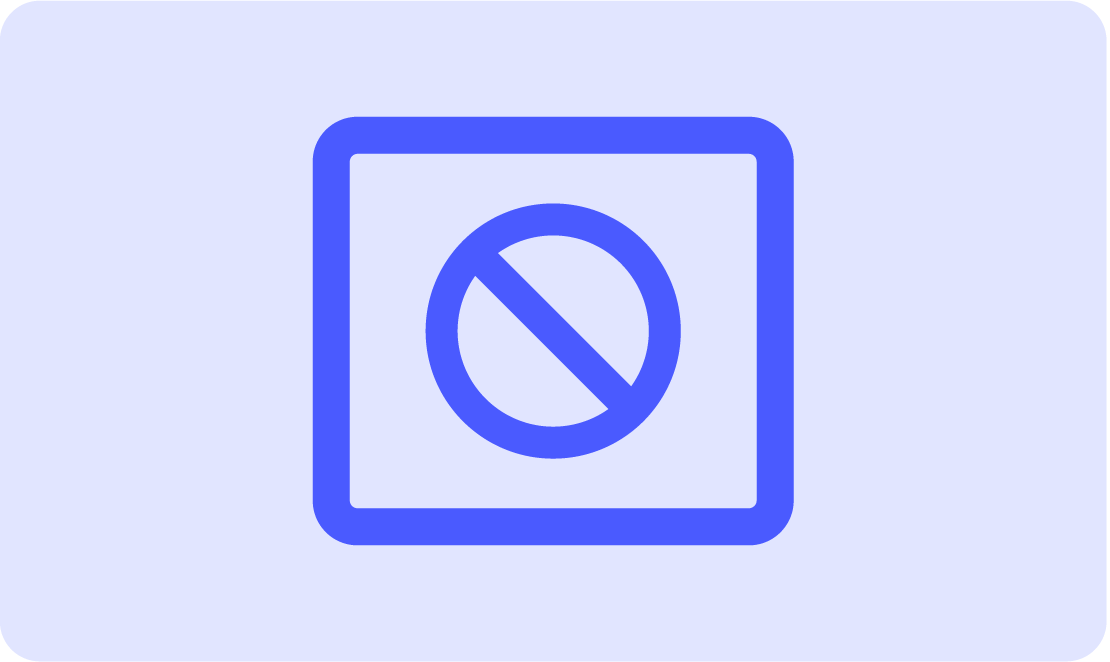
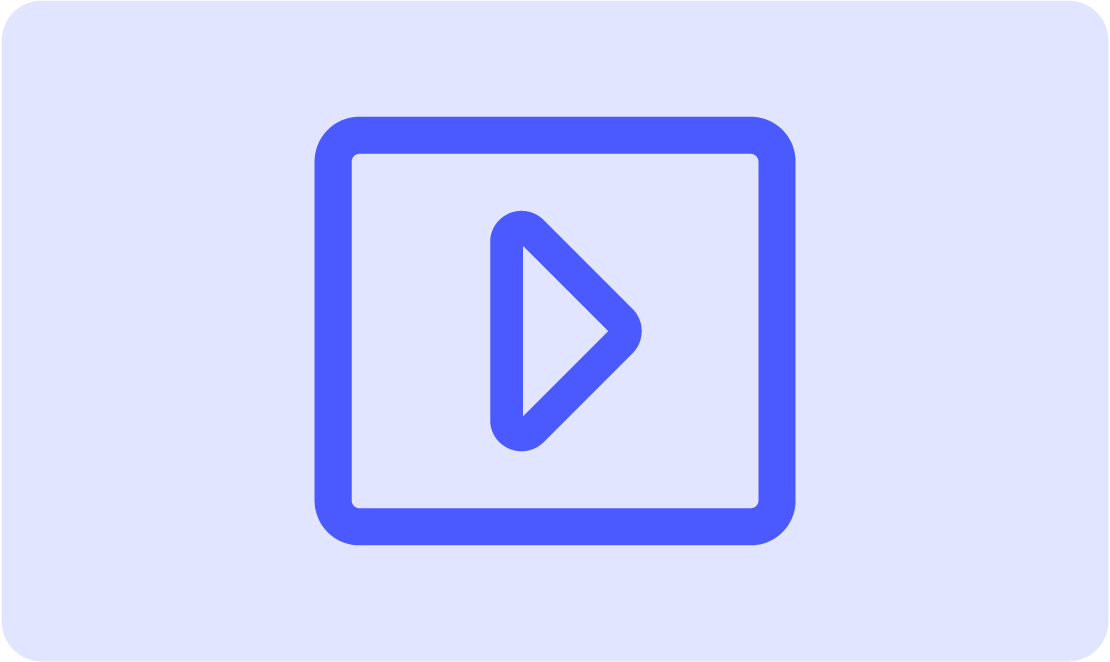
Dive deeper into the features available in Mobile Guardian’s Genius solution.
Due to the pandemic and a rushed move to remote learning, Buxmont Academy needed a safe 1:1 program...
Due to the sudden lockdown and facing the prospect of sending devices home with students into a...
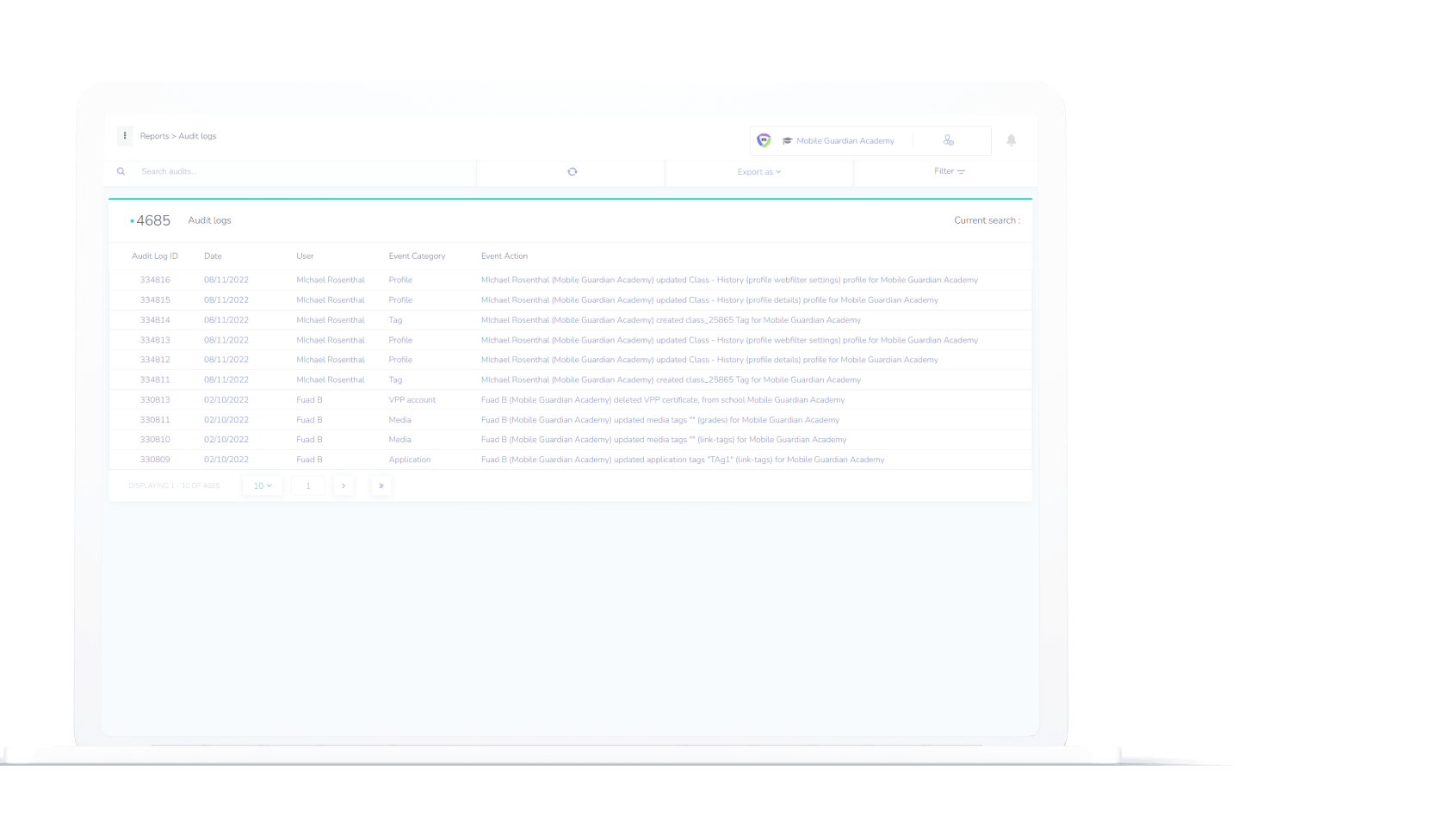
Historical recording of events by users of Mobile Guardian and students for clear management practices.
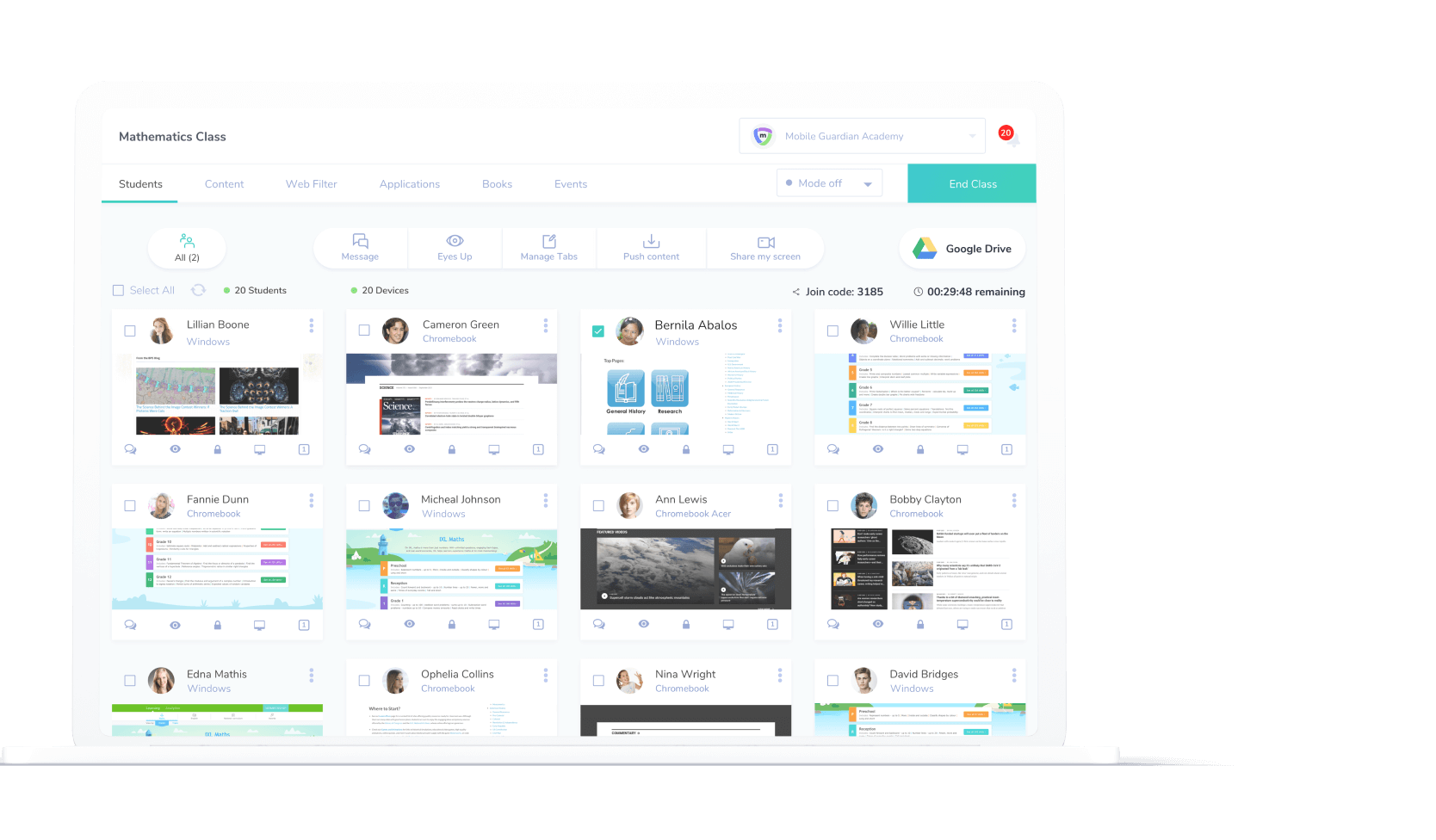
Live screen views grants teachers with clear visibility of what students content are browsing during class.
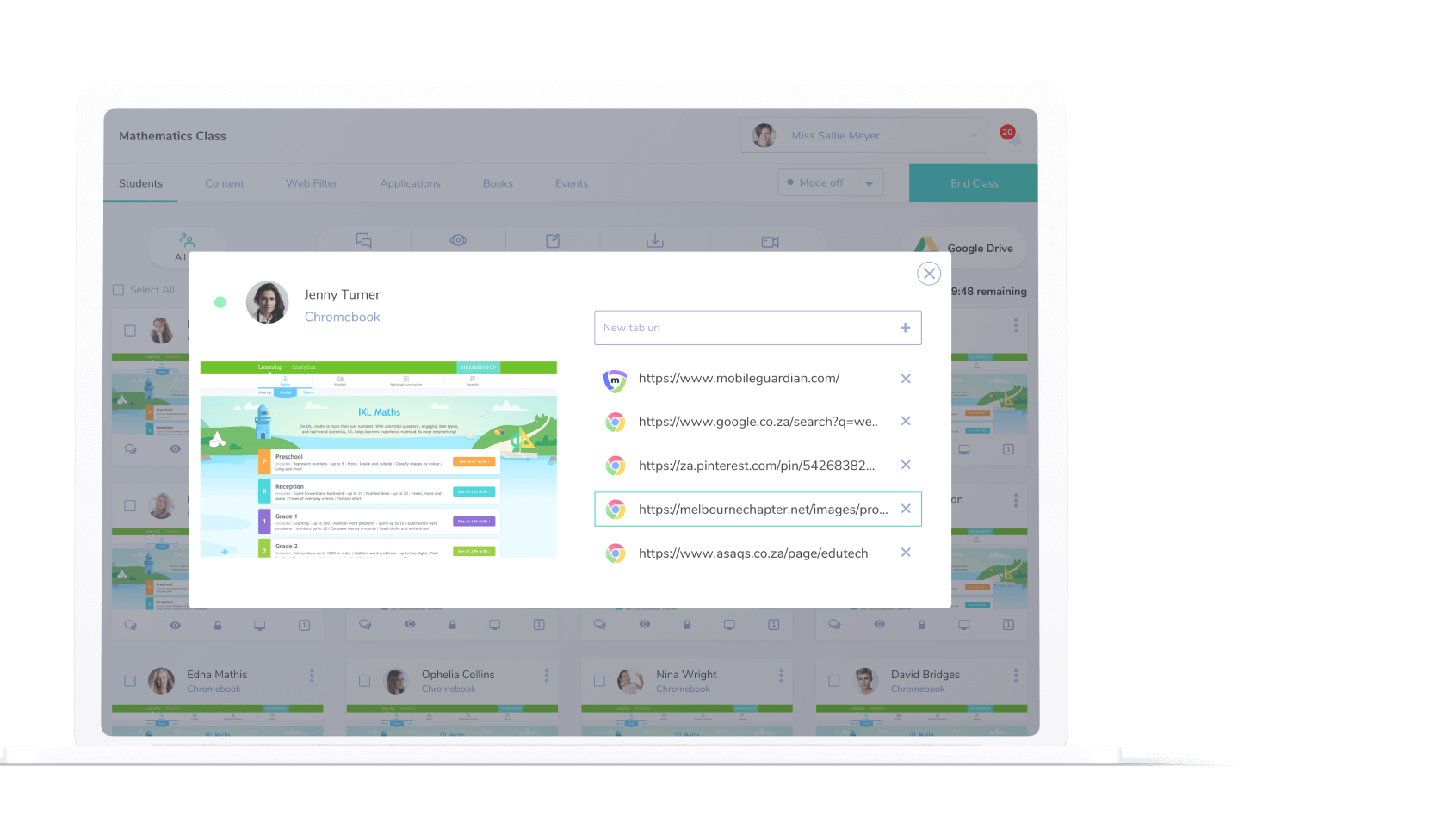
Teachers may directly intervene on wayward students by closing active tabs on their devices during class.
Understand how students utilise their devices during class with a clear overview of student behaviour during class.
Directly message a student or the class during class, or to request they bring their device in for maintenance.
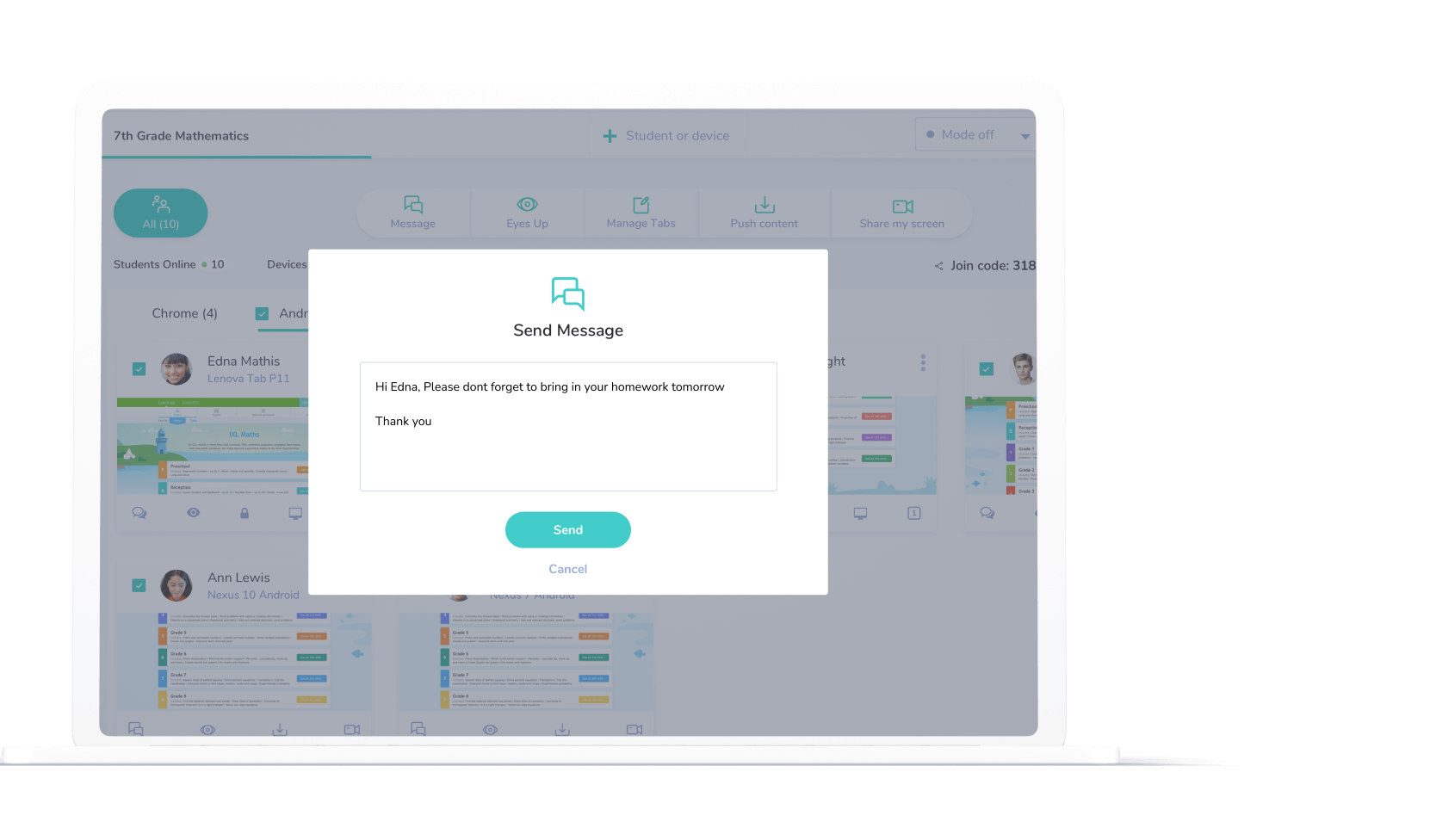
Teachers may easily message and redirect students during class who may be distracted and off task.
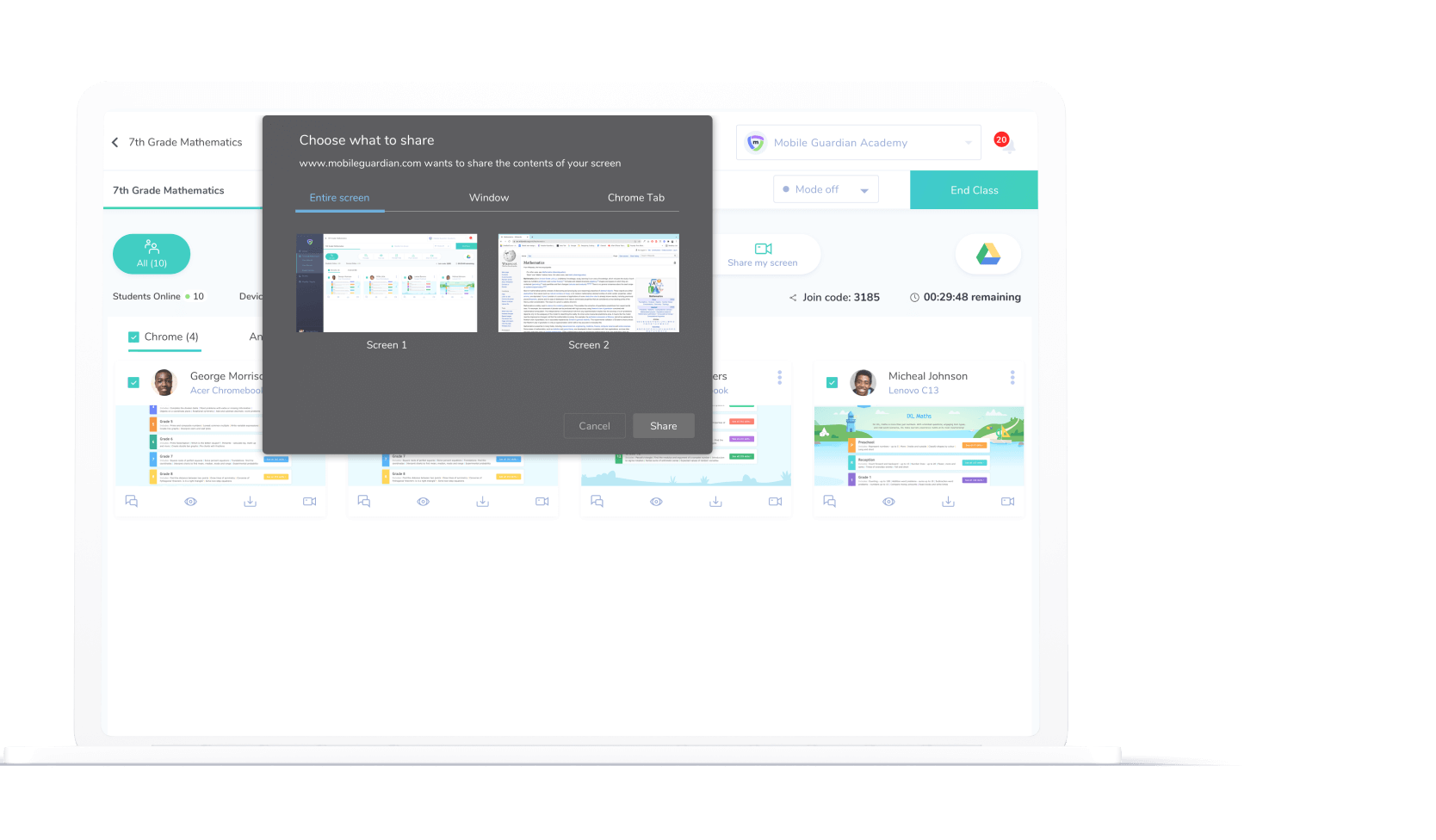
Allow teachers to activate a lock screen to gain student attention during class.
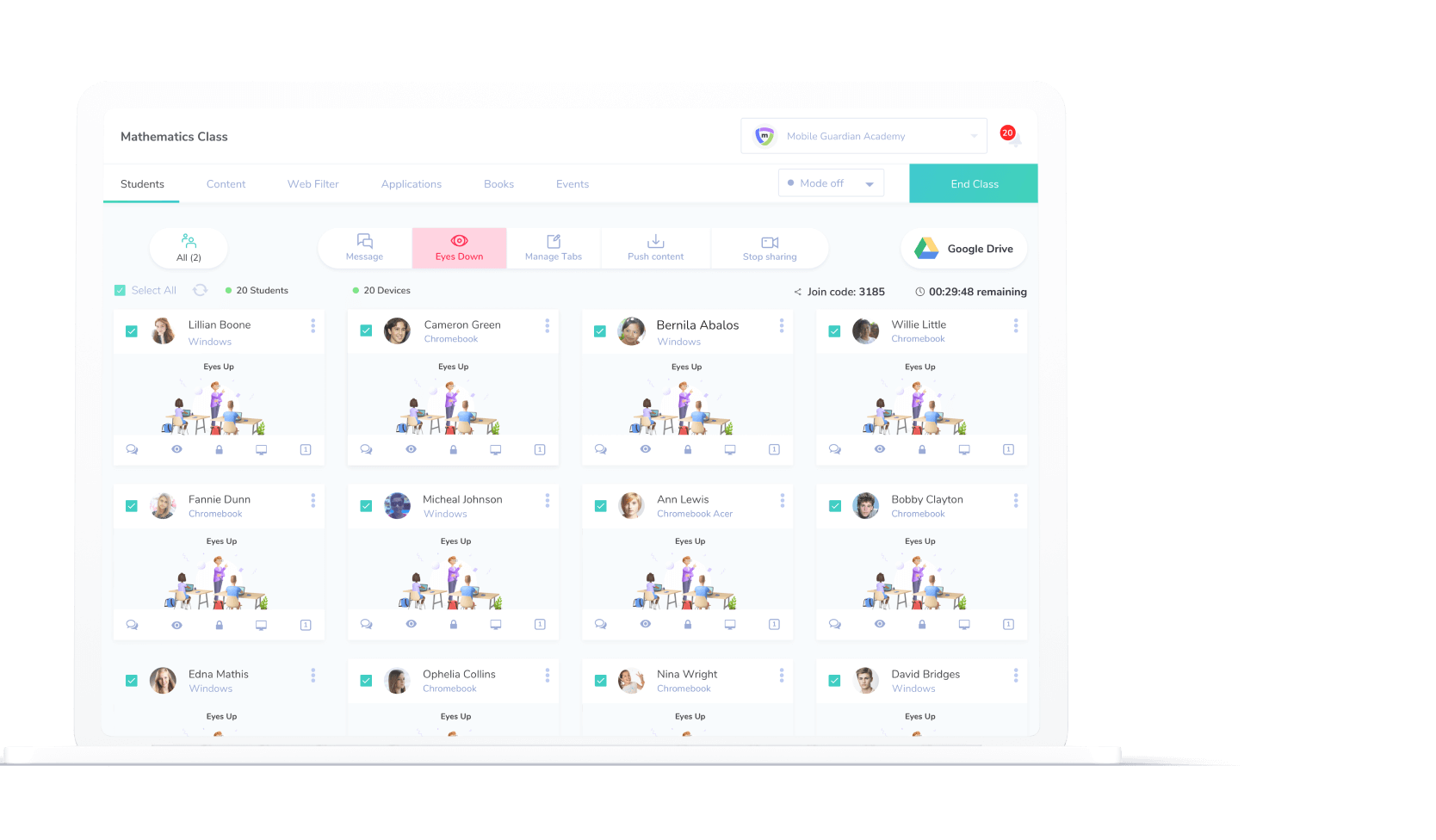
Easily share your screen or a model students screen with the class for clear understanding and communication.
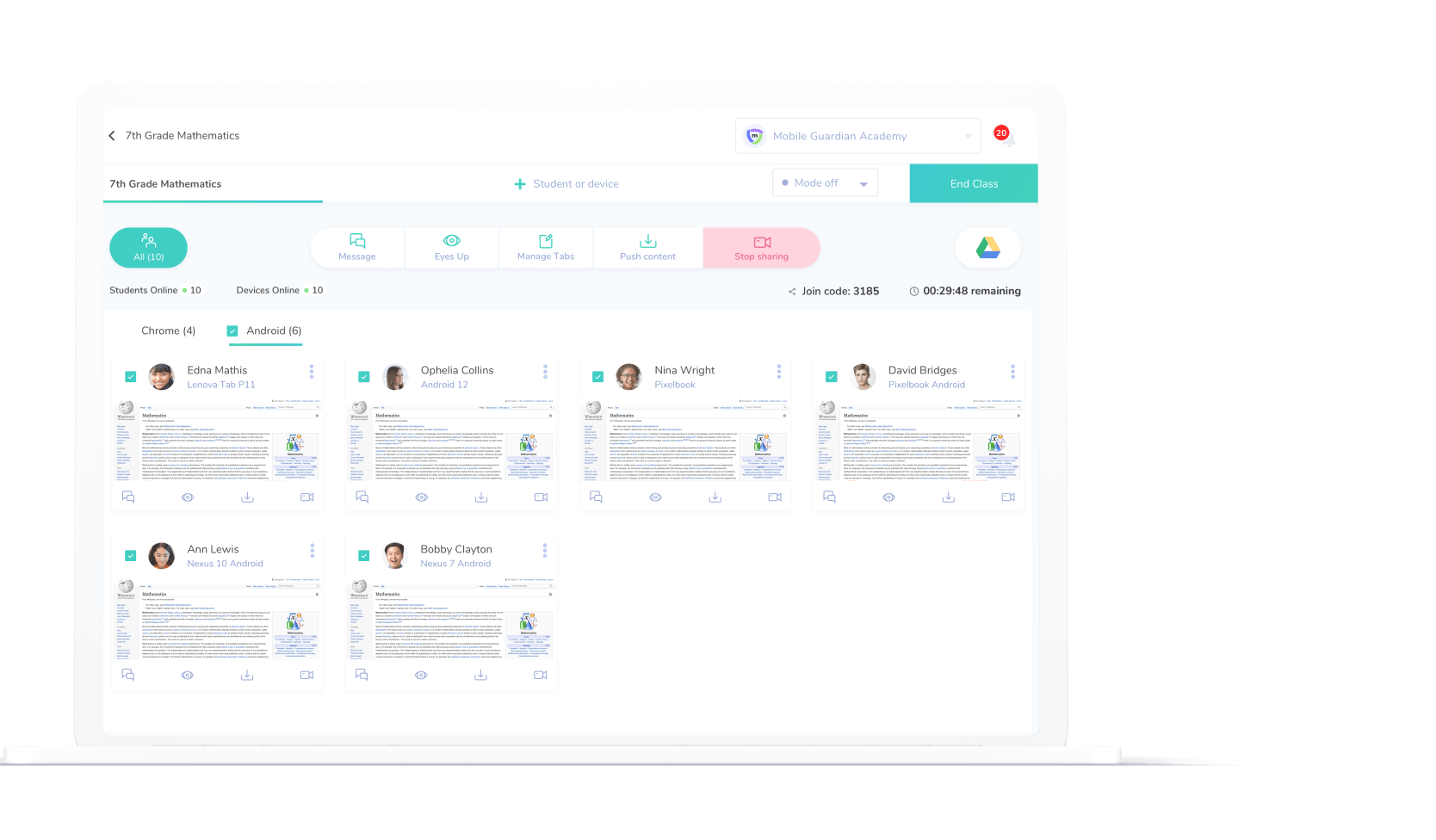
Gain a more in-depth understanding of our exciting features