Roll up, roll up, because our latest release is live and in the wild!
Its core focus is on enhancing our in-class device management tools, or classroom management tools. Teachers have praised our Chromebook management features and we’ve added a few more. See our in-class Chromebook tools in action in the video below.
Right, let’s dive in and see what this release includes.
— Shiny and New —
Here are the new features that we’re adding to Mobile Guardian.
1. The Activity Timeline for Chromebook
The Activity Timeline offers teachers another way to ensure that all their students are quite literally on the same page. With a quick glance, teachers can ensure that students have the correct website open. This is especially handy when giving a quiz and making sure students don’t hunt around the web for answers. You can also scroll back through the timeline to see what sites students spent time on during class.
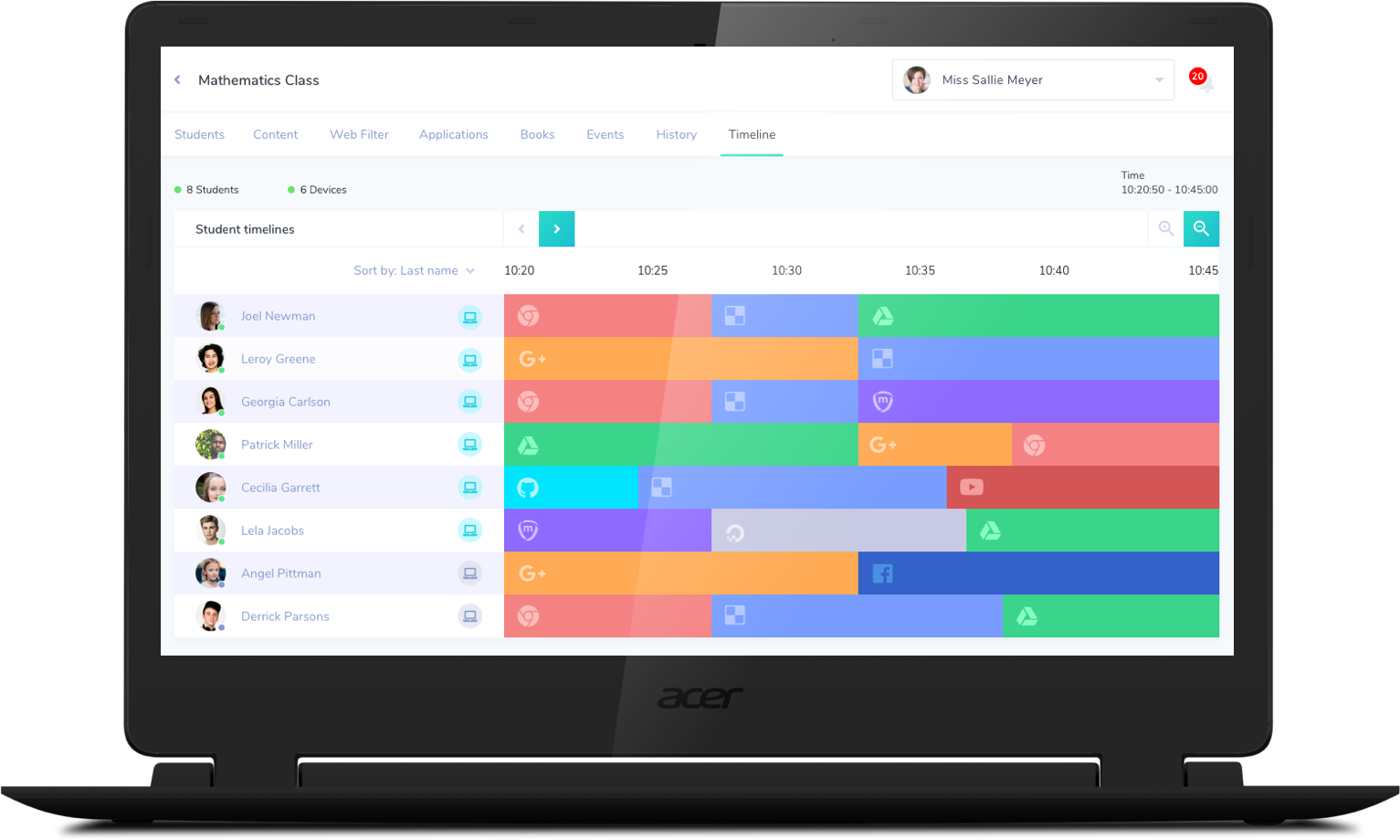
2. Inventory Management
Schools now have the ability to manage not only all enrolled devices, but their hardware as well. They can add, manage and track various types of hardware like devices, printers and mobile hotspots.
3. Eyes up for Chromebooks
Eyes Up is now available on Chromebooks, as well as iOS devices. When a teacher triggers Eyes Up, a block screen appears on the students screen and tells them to look up at the teacher. The block screen can only be dismissed by the teacher from their Mobile Guardian dashboard.
4. Screen share between Teacher and Student
Teachers can now share their screen with the entire class. They can also choose to share any students screen with the class as well.
5. Roster Integration with Apple School Manager and Google Classroom
Teachers using Apple School Manager or Google Classroom can easily import their classes into Mobile Guardian.
6. Start the class with a set screen
When starting the class, teachers can select a specific screen or landing page to appear on students screens. If using Google classroom, the landing page will default to google class or subsequently teachers can select a specific file or folder in google drive.
— Improvements —
- Geofences: Schools can now create geofences using IP addresses.
- Chromebook: Chrome application usage on the school admin dashboard
- Notifications: School I.T. administrators can now be notified when teachers request a license.
— A Bit of Polish —
- Parent Beta Product: Improvements to linking school-owned devices to the parent account.
- School: Enhancements to profiles and tagging functionality.
Onwards!
The Mobile Guardian Team




