Chromebooks, teachers and Mobile Guardian: Giving agency back to the teacher
Welcome to the future, where Chromebook classes are leading the way in terms of edtech and giving teachers control over the way the devices are used in their lessons. You can take this even further with the Mobile Guardian’s Learn solution solution. Our Chromebook management tools allow teachers to monitor, maintain, and adapt the way the devices are used whenever they need to. No more waiting for IT to come to the rescue.
After talking with schools and teachers, we heard that one of the biggest concerns for a teacher is always having to wait for IT or an administrator to fix issues or make changes on your classroom devices. This causes delays and stops teachers from being as creative as they would like to be in their lessons. Our MDM solution gives every teacher their own dashboard, where they have control over all of the devices being used by students in their class. You can set permissions for specific time periods, monitor how devices are being used and fully track your students’ progress.
Teachers can set permissions and restrictions at different levels – district, school and class. They can also customise the dashboard to suit their exact requirements. This means that each teacher can use their classroom devices the way that they want to. We’re pretty proud of the features that teachers can use to take control of their Chromebook classes.
The Activity Timeline keeps you in the loop
From your dashboard, you can see exactly what students are looking at and how long they’re spending at each stop. You can go back to the beginning of the school year if you want to, or simply to the top of the hour. The information will always be there for each student, so you can get a complete view of what they’re getting up to.
This is a great tool for monitoring how your students are getting to grips with the content that you’re teaching. It’s simple to spot those who are struggling with the lesson or getting distracted easily. Teachers use this feature during Chromebook classes to keep a close eye on students they may be concerned about. Alternatively, they’ll do a round up after each class or at the end of each week.

Eyes Up keeps students focused
Need a quick way to get the attention of your students? Eyes Up is a simple feature that locks all devices in your classroom and pops a message onto the screens to tell everyone to look up at you. Just click on the function on your dashboard. Teachers use this function to mark the end of tests or to get immediate attention when they need to make an announcement to the whole class. Another way to use this tool is to help your Chromebook classes focus on the task at hand. If there’s too much chatting going on, you can use Eyes Up to bring everyone back to work.
If you need a little bit more help in a rowdy class, try the option to lock all devices in your classroom to one app only. The single-app mode is great for tests or exams. It’s also excellent for making sure that your students keep their eyes on the task they were assigned.
Live Screen View lends you an extra set of eyes
This is another great tool for monitoring your students. The view on the dashboard shows you the entire classroom and exactly what is showing up on each screen. If you want to take a closer look at what one student is up to, simply click on their tab. Your screen will show exactly what they’re doing – watching movie trailers, messaging friends or playing games.
How you deal with the issue is up to you. You can simply dismiss the browser tab that the student shouldn’t be on from your dashboard. Alternatively, you can message the student privately and give them a warning. Students can no longer hide from you in the back of the class and quickly change what’s open on their screens as you walk past.
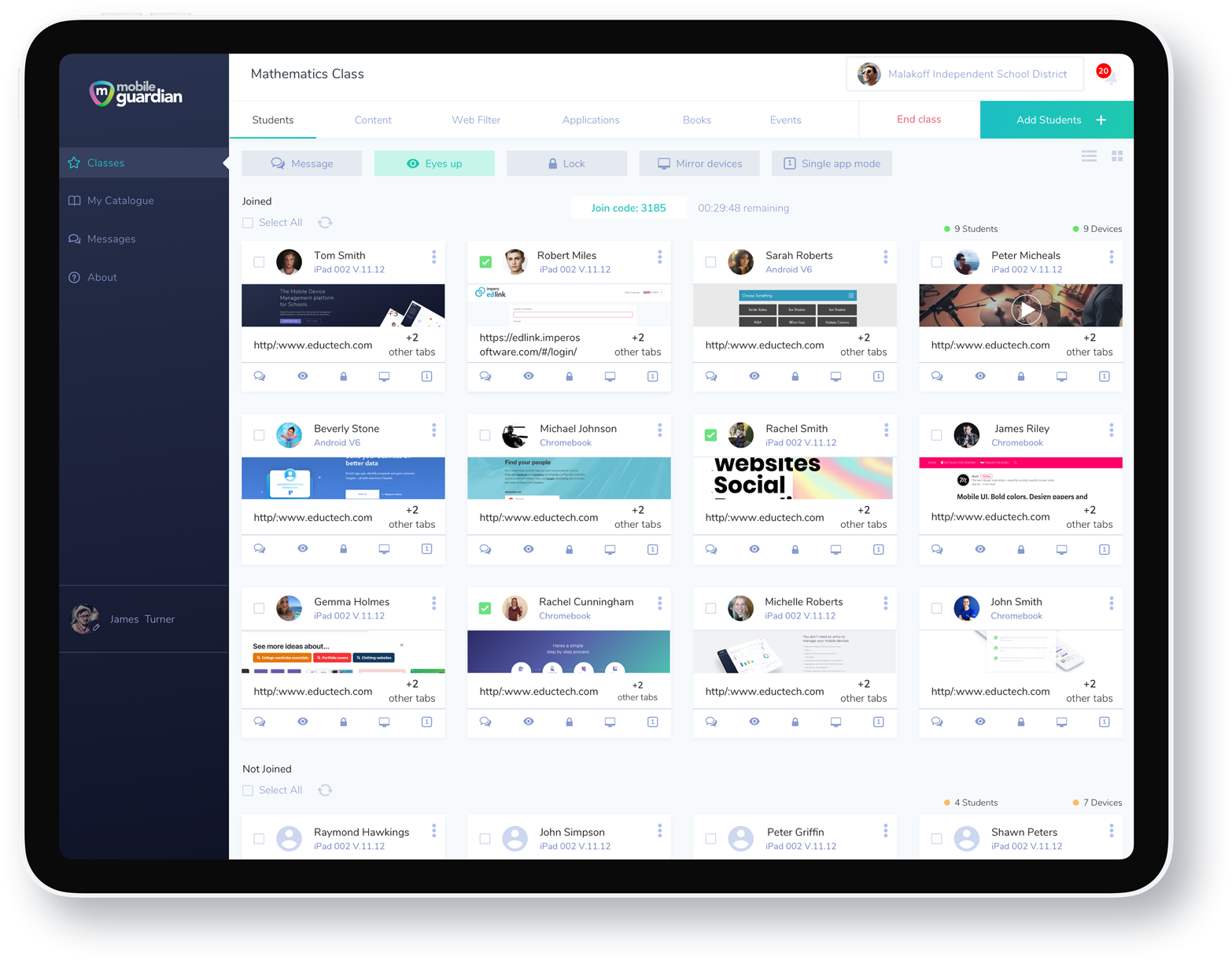
Mobile Guardian makes Chromebook classes a breeze
The Mobile Guardian for Schools solution is purpose built for use in the classroom. We’ve listened to what teachers have to say and created tools that will give them control in each lesson. Our aim is to make your lives easier in the Chromebook classes that you teach.
Onwards
Robyn Hobson
Team Mobile Guardian




