Close Device Tabs
Directly intervene and close distracting content on students’ devices.
Directly intervene on student devices with Device Tab Controls. Close distracting browser tabs and open new tabs on your students’ devices with Mobile Guardian’s Device Tab Controls.
Combined with Live Screen Views, educators are able to easily identify distracted students and close distracting content directly from their dashboard.

In many instances, allowing a student to self-correct is the best course of action.
However, there are scenario’s where direct intervention is required, whether in class or on a device.
Mobile Guardian’s Instant Actions allows teachers to directly intervene from their in-class dashboard.
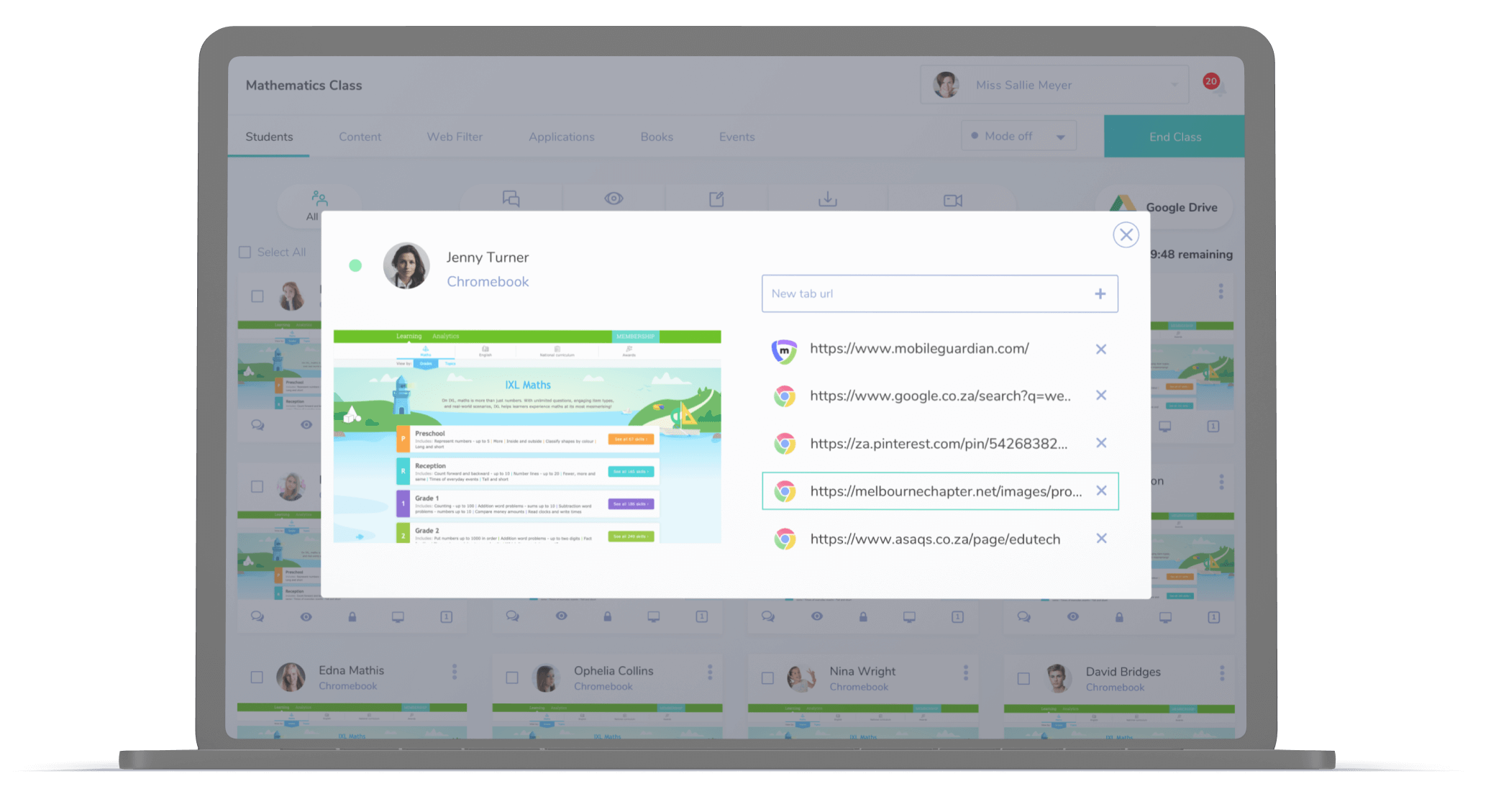
Directly intervene and close distracting content on students’ devices.
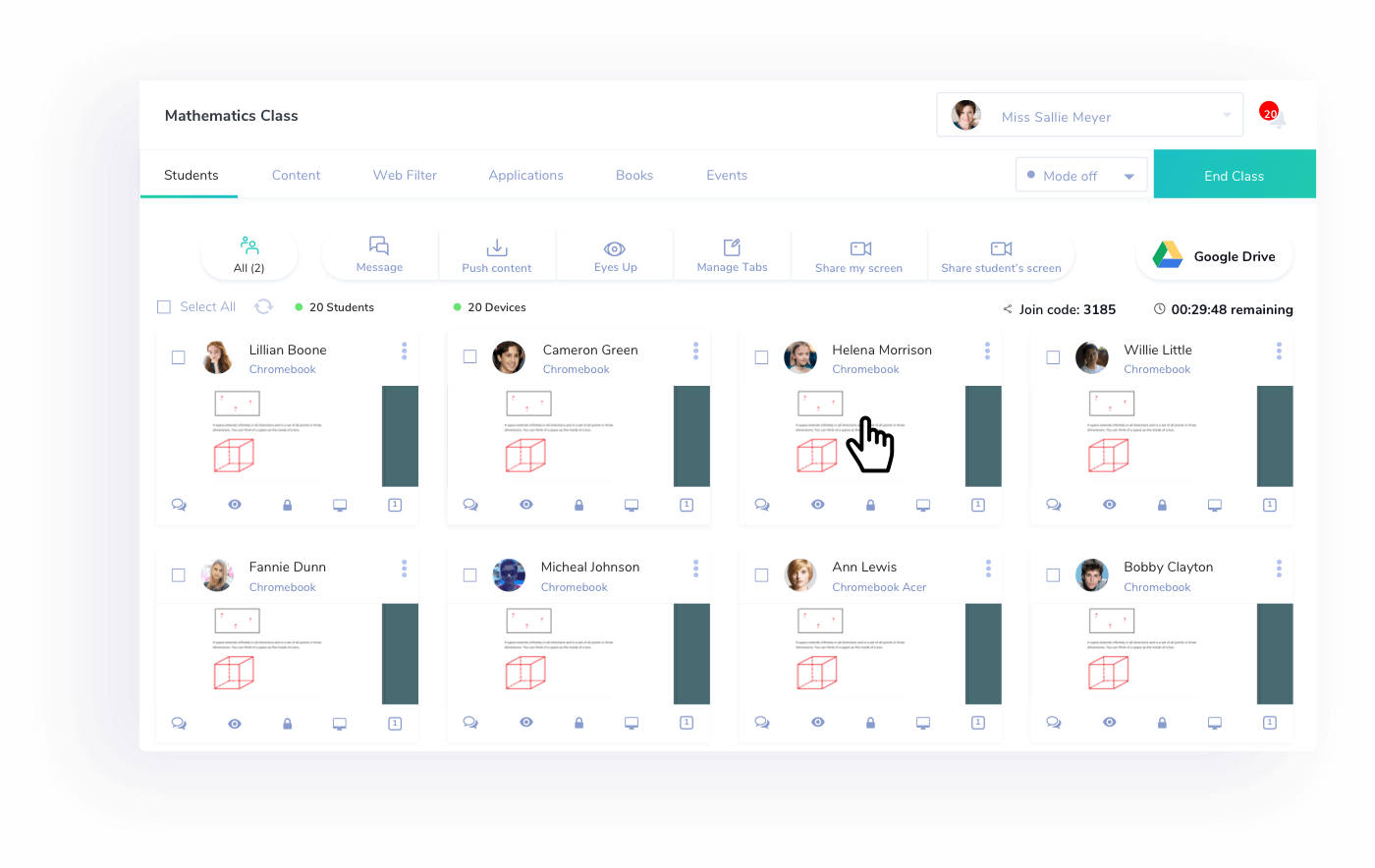
Open the relevant browse tab for a student or push down an application to ensure lesson time is fully utilised.
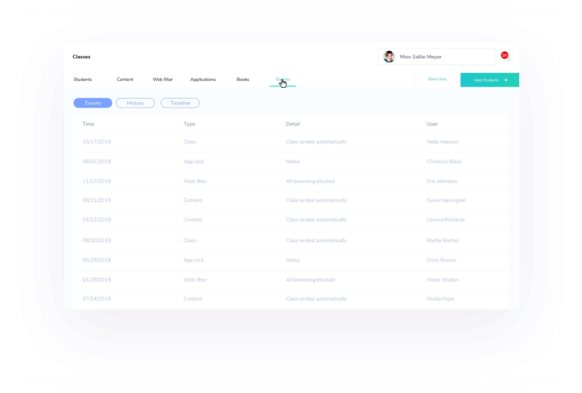
Share content with students during class with ease from your Mobile Guardian Dashboard.
Teachers rave about our Tab Controls and to have the ability to directly intervene on student devices when required. With Mobile Guardian’s Classroom Management Tools, educators can directly intervene in class when students are distracted and off task.
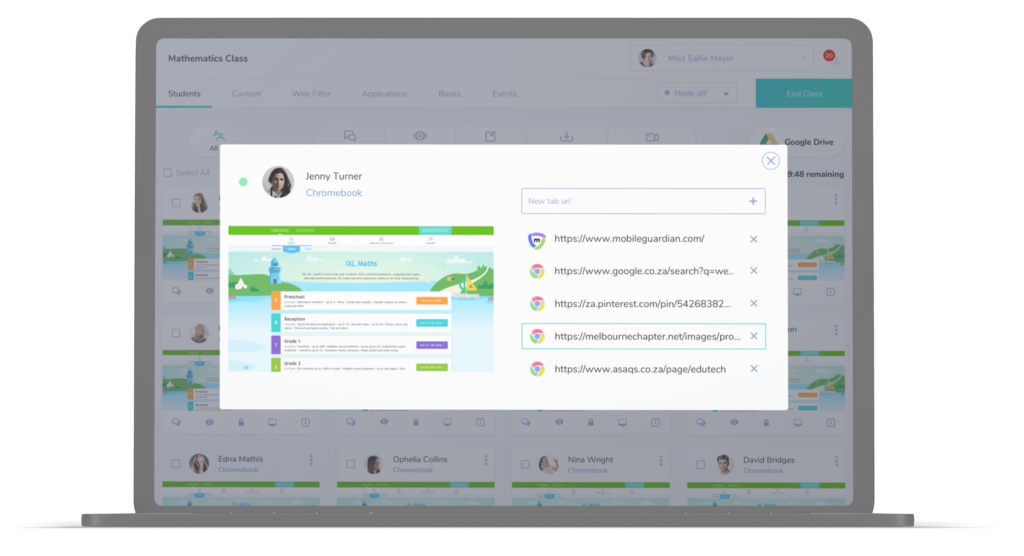
Open new URLs throughout the class to ensure that all students are on the right page and lesson ready.
If studnets are not willing to open or stay on the lessons content, educators may simply close the distractions directly from their lesson classroom dashboard.
Mobile Guardian's features allow educators to create safe and focused learning environments for their students with our award winning classroom management tools.

Take advantage of education solutions and access toolsets as you need to. Test out our solution by taking a free, 14 day trial, or contact us about a Proof of Concept for your school.
Our customer support team always goes the extra mile for our customers. They are online and standing by to help. You can also visit the Knowledge Base.
Gain insight and understanding into the use and application of mobile devices in your school. Take action to optimise your mobile device program.
“Mobile Guardian’s support is a lot better than our previous MDM vendor. They had terrible support and so we made the switch over to Mobile Guardian.”
“Mobile Guardian were very helpful in setting us up with some test accounts. They delivered excellent help throughout the testing process.”
"With video conferencing I can see my students, but with Mobile Guardian I can see what they are actually doing on their devices and share my screen at the same time, it’s great."