The District Dashboard
The District Dashboard is designed for at-scale device management of hundreds of schools.
Windows Mobile Device Management for devices in and out of the classroom with Mobile Guardian. Purpose-built for education, Mobile Guardian is a cloud-based mobile device management application designed for K-12 schools that offers educators a host of benefits. Discover more about our easy-to-use solution below.

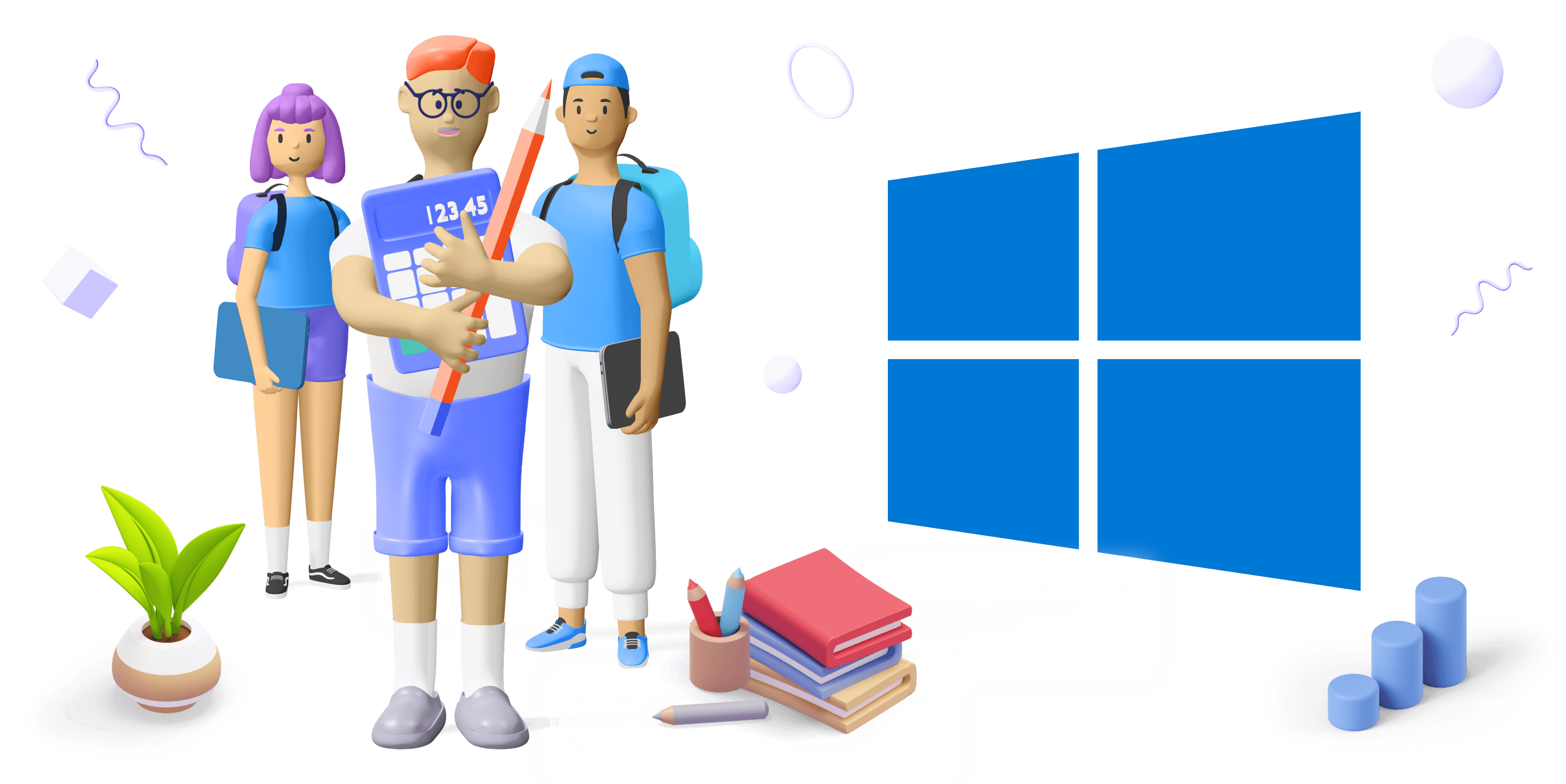
Mobile Guardian helps teachers keep students on track. Eliminate online distractions from lessons and gain an extra pair of hands in the digital classroom.
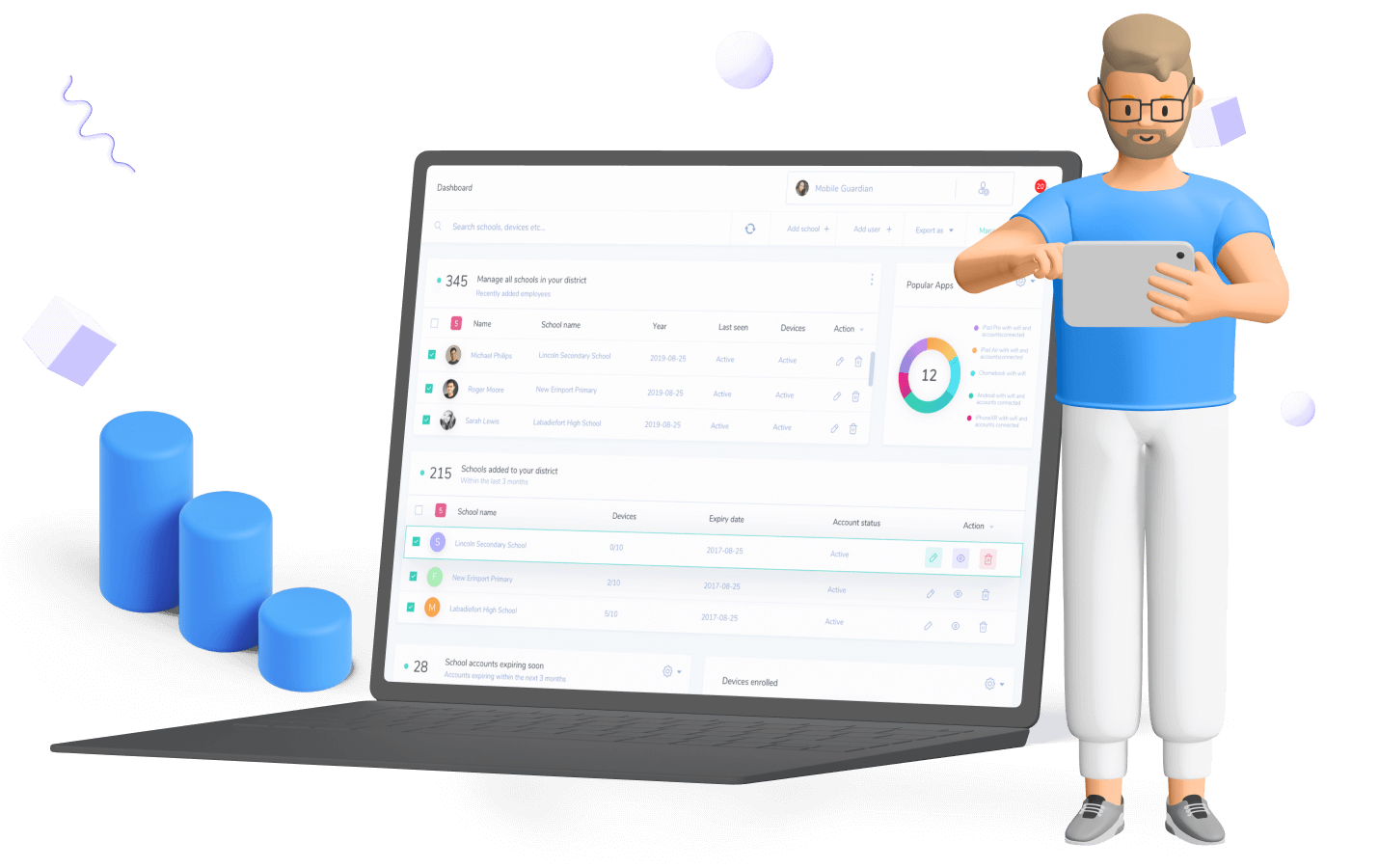
The District Dashboard is designed for at-scale device management of hundreds of schools.
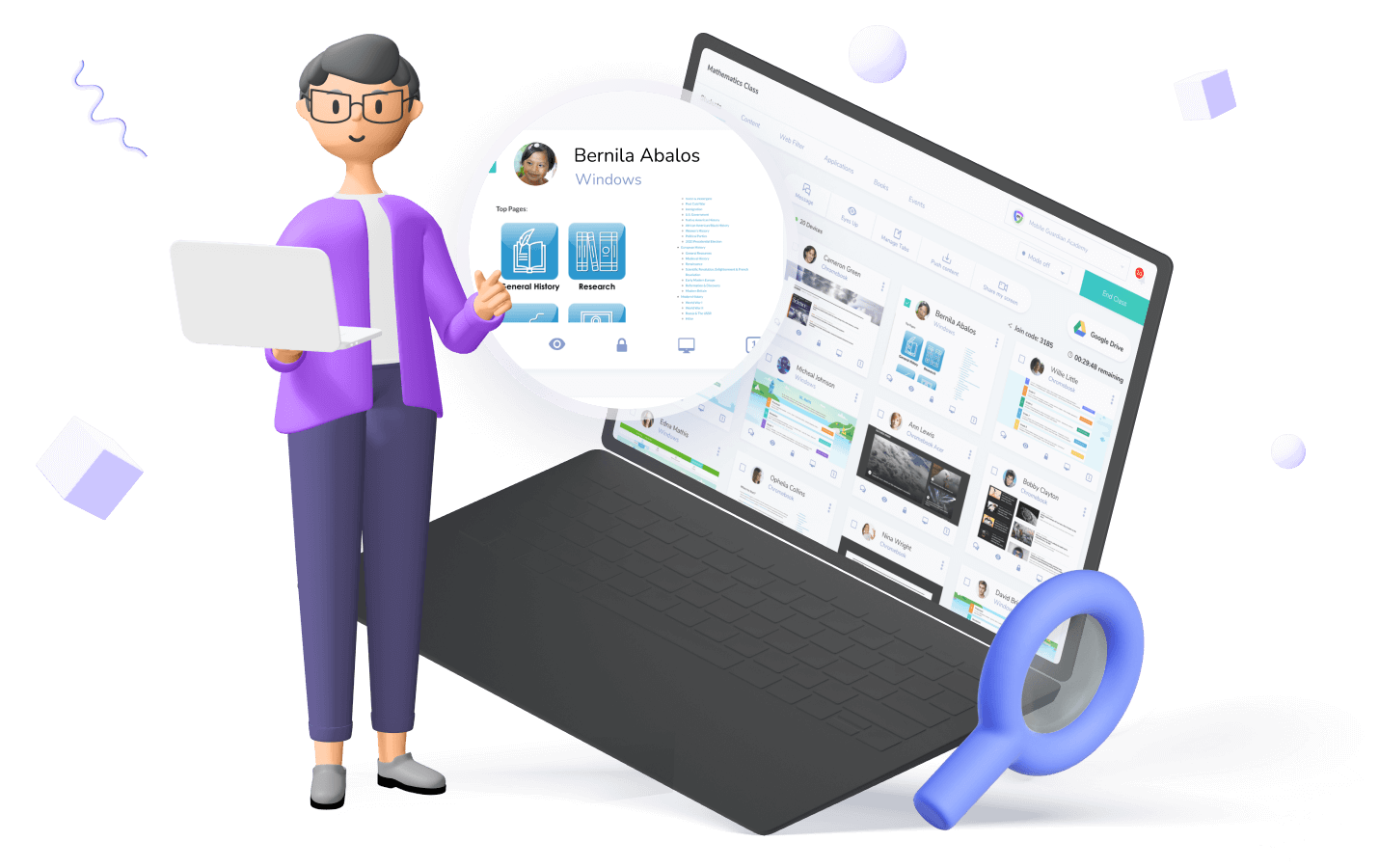
Help students stay on track and focused with live screen views. With just one click, teachers can dismiss distracting tabs directly from the teacher dashboard and refocus students on the task at hand, saving valuable time.

Get your class’s attention at the touch of a button. Educators can shift classroom attention to them by displaying a block screen on each device and requesting that students look up at their teacher.
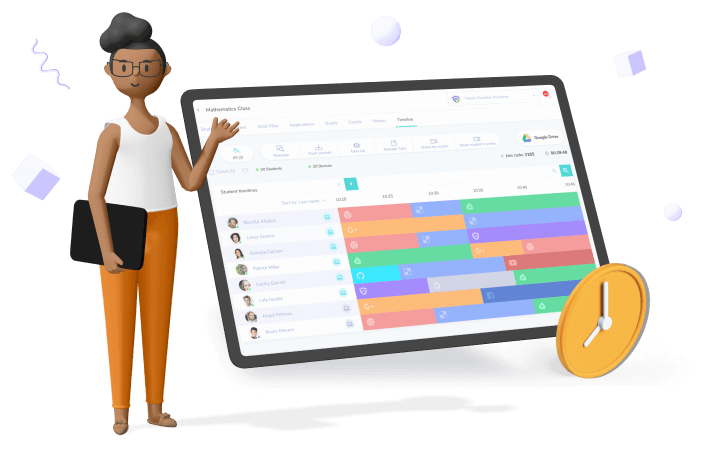
Using the timeline you can ensure all students are on the same page. Scroll back through the class to see how the class spent their time and identify students who might be struggling and need extra help.

Support Windows devices in your district or school with a host of easy-to-use features.
From your dashboard, push content like URLs, Youtube links and class content to all your Windows devices.
Easily manage shared device programs by linking multiple students to individual devices for unique user controls.
Through Mobile Guardian and Windows
InTune, applications and programs may be
deployed to student devices with ease.
Control and limit web access on Windows devices using keyword and URL filtering. Teachers can grant temporary access to sites during a lesson.
Set device usage restrictions relative to device location and the time of day, to ensure flexible and fluid device management processes.
Integrate Microsoft InTune with Mobile
Guardian for an effortless migration and
enrolment process.
Track devices and locate missing devices, lockdown stolen devices, reset passwords and track its location.
Teachers may present a concept to the class through screen share for clear communication and presentation.
Understand Student Device usage history with web filter reports, application usage reports and changes to settings reports.
The complete set. Everything educators need to safeguard, manage and transform mobile devices into powerful 1:1 learning tools.
Enrol devices and users, reset devices and passwords with our remote device management software.
A vital, online protection layer for K-12 schools. A dynamic and comprehensive, CIPA-compliant filter that protects students online.
Easily manage and structure lessons, eliminate distractions and unlock the learning potential of your Windows devices.

Take advantage of our education packages and scale up as you need to and test out our solution by taking a free, 14 day trial, or contact us about a Proof of Concept for your school.
Our customer support team always goes the extra mile for our customers. They are online and standing by to help. You can also visit the Knowledge Base.
Pop over to our library, browse our case studies and discover how Mobile Guardian has helped schools with their mobile device needs.