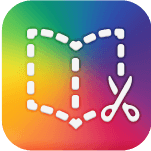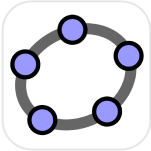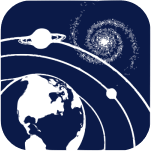Finding innovative ways to use technology in the classroom not only simplifies the life of educators but also boosts student excitement levels and engagement with lessons, to help you in this endeavour, I’ve put together 10 Windows apps for your K-12 classroom.
By leveraging technology, teachers can streamline communication between students, peers, and themselves. Additionally, they can efficiently manage curriculum calendars and enhance presentations and lessons with media and visuals. There is no limit to the innovative and creative ways that technology can be used in the classroom to create an enriched learning environment.
For K-12 students, there are several Windows applications that can support and elevate their learning and development in your digital classroom.
10 Windows Apps for your K-12 Classroom
I searched the web and have held discussions with educators on applications they’ve found useful in their K-12 Windows classrooms. A few you’ll know on site, but a few might just surprise you, varying from applications that help develop the foundations of basic computer use to some quite sophisticated pieces of learning technology.
Without further ado, let’s dive in!
1. Microsoft Office Suite
This might not take you by surprise, its the bread and butter of work on a Windows device. The Microsoft Office Suite includes applications such as Microsoft Word, Excel, PowerPoint, OneNote, and Teams, which are all widely used for word processing, creating presentations, organizing information, and communicating digitally.
2. Khan Academy
Khan Academy is a comprehensive free educational app offering interactive lessons, practice exercises, and instructional videos across various subjects, from math and science to history and art for students from classes 1-12.
The content found on the app has been aligned with the NCERT and CBSE syllabus.
The app has over 10000 videos and exercises in different languages and provides students with effective to-the-point lessons and activities. The tests are not only useful tools for testing the knowledge of students, but they are also a lot of fun.
Additionally, Khan Academy covers all K-12 subjects and goes far beyond just a math app.
3. Scratch
Scratch is yet another free Windows educational application offering a visual programming language that introduces students to coding through interactive projects and games, fostering creativity and problem-solving skills.
The learning tool is designed for children aged six and older. It offers a user-friendly interface that is easy for beginners to navigate. As your child advances, the tool gradually increases in difficulty, allowing them to grow their skills. Additionally, they gain access to more advanced features to incorporate into their projects.
4. Duolingo
Duolingo is a popular language-learning app that makes acquiring new languages fun and engaging through gamified lessons and quizzes. Duolingo has gained immense popularity as one of the top language-learning apps, and it’s not hard to see why! This remarkable app takes a simple no-frills approach, breaking down languages into bite-sized pieces that are easy to grasp at your own pace.
The best part? You don’t have to commit to lengthy lessons! Duolingo’s short engaging lessons make it the perfect companion for language learners, even if you’re juggling a tight schedule. It’s a fun and effective way to embark on your language-learning journey!
5. Seesaw
Seesaw is a digital portfolio tool that allows students to document and showcase their work, collaborate with classmates, and receive feedback from teachers and parents.
3 out of 4 schools in the US use Seesaw’s classroom app and over 150 countries. Keep students engaged and connected in class, distance learning, or in a hybrid learning environment.
6. Google Classroom
Google Classroom is an online learning management system that enables teachers to create and manage assignments, share resources, and facilitate communication and collaboration among students in K-12 classrooms.
It provides teachers with a digital platform to create, distribute, and grade assignments, as well as engage with students in an interactive online environment.
7. TypingClub
TypingClub is an exceptional typing tutor app designed to assist teachers in creating their own customized lesson plans, tests, and homework assignments. With this app, teachers can easily deploy these materials to their students, whose progress can be closely monitored and optimized for the best possible improvement. This application has gained worldwide popularity due to its remarkable success rate and the versatility it offers. One of its key strengths lies in its ability to quickly teach basic typing skills to virtually anyone. The entire package is built from the ground up to provide the most effective platform for enhancing typing skills.
TypingClub focuses on providing students with a fast and reliable method to learn how to use a standard QWERTY keyboard. It offers a wide range of advanced tools and services that enable students to achieve higher proficiencies in just a matter of weeks.”
All in all, TypingClub is a typing tutor app designed to improve typing skills through interactive lessons, games, and typing tests, promoting efficiency and accuracy in keyboarding.
8. Book Creator
Book Creator is an app that empowers students to create and publish their own digital books, incorporating text, images, audio, and video elements to enhance storytelling and creativity.
9. GeoGebra
GeoGebra Graphing Calculator is a mathematics software that combines graphing, geometry, algebra, and calculus tools, assisting students in visualizing and exploring mathematical concepts.
The app assists students in solving and understanding graph functions, investigating equations, and plotting data.
GeoGebra Graphing Calculator will enhance the learning experience of students with its easy-to-use interface and powerful features, which will enable your students to easily plot coordinates and analyse points on the Cartesian plane.
10. NASA’s Eyes
NASA’s Eyes is an interactive app that provides a virtual tour of the universe, allowing students to explore celestial bodies, spacecraft missions, and space phenomena in an immersive manner.
These apps cater to various subjects and educational needs, providing opportunities for self-paced learning, skill development, and creative expression. It’s always important to consider these apps’ age appropriateness and suitability for specific grade levels within the K-12 range.
That’s it for now, I hope you found this list of 10 Windows apps for your K-12 Classroom helpful!
If you’re looking for apps to improve your students’ focus and general organization during class, we also compiled a list of applications that help students manage their time.
More about Windows
For more information regarding mobile device management for Windows-based learning environments, visit our website and discover Mobile Guardian for Windows, a cloud-based multi-OS mobile device management solution that offers a full suite of sophisticated and modern device management, web-filtering and classroom management tools for K-12 learning environments around the world.
Onwards
Panashe Goteka
Team Mobile Guardian